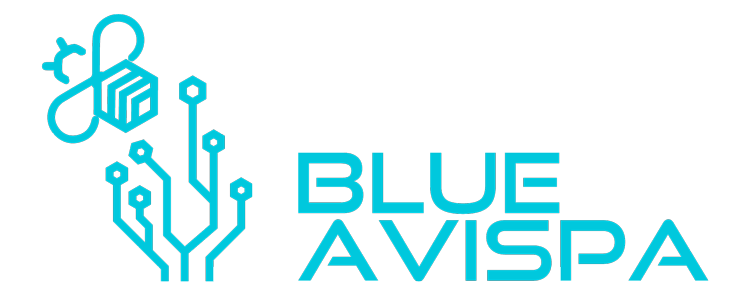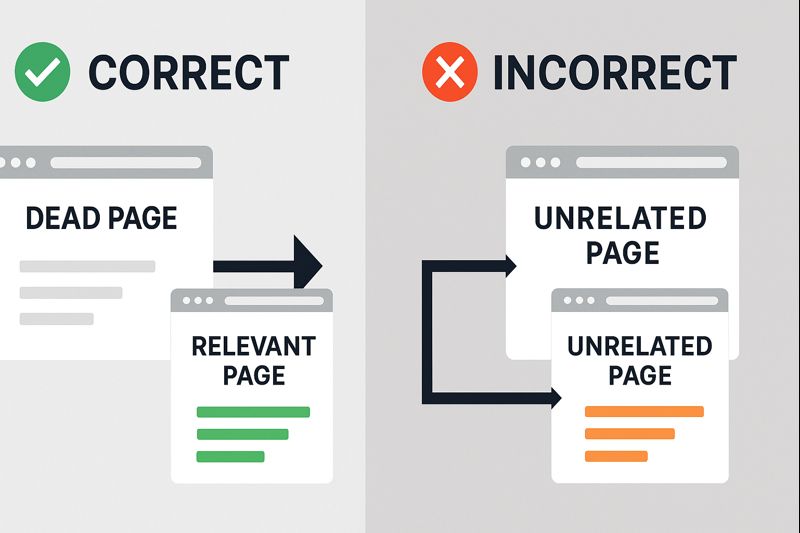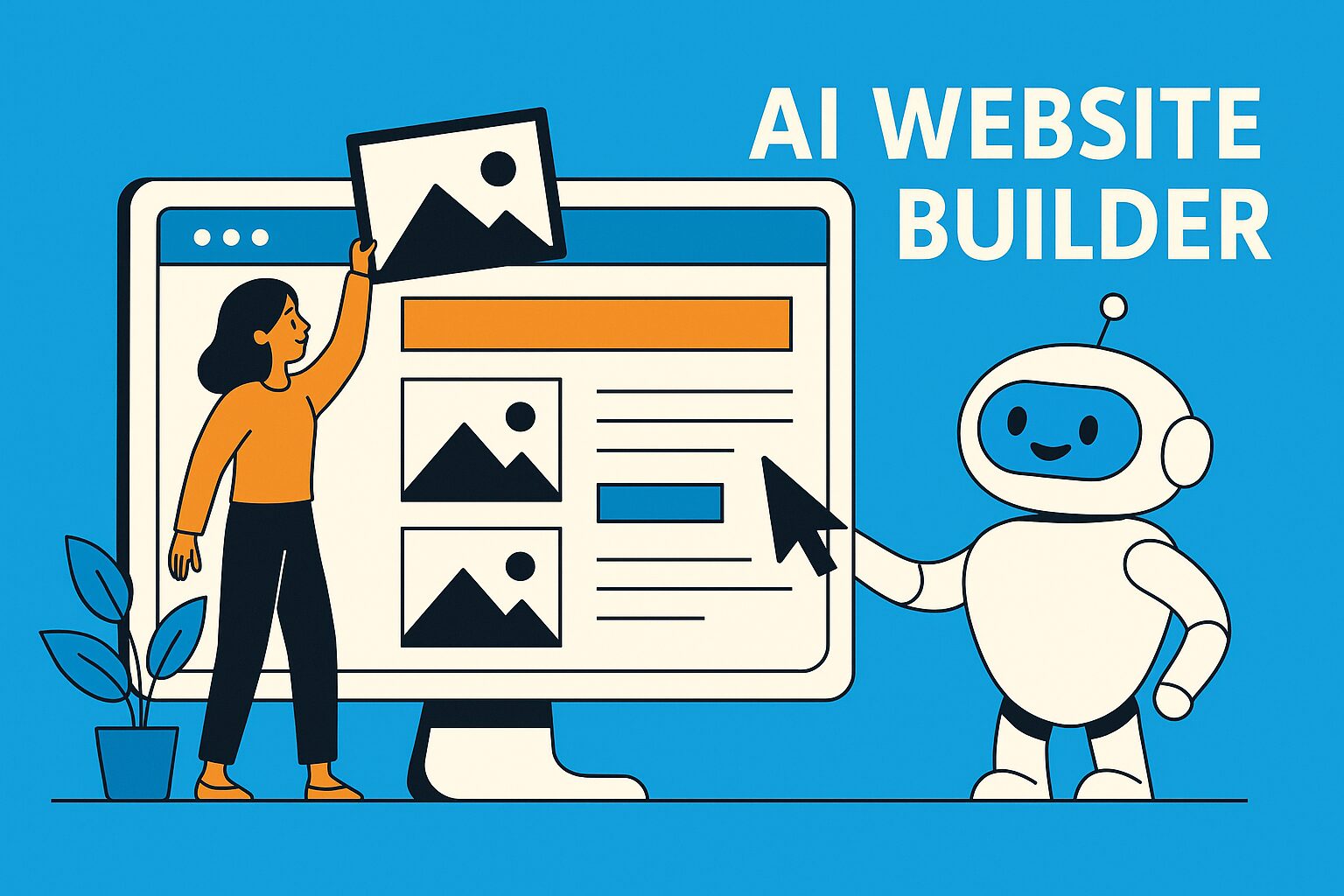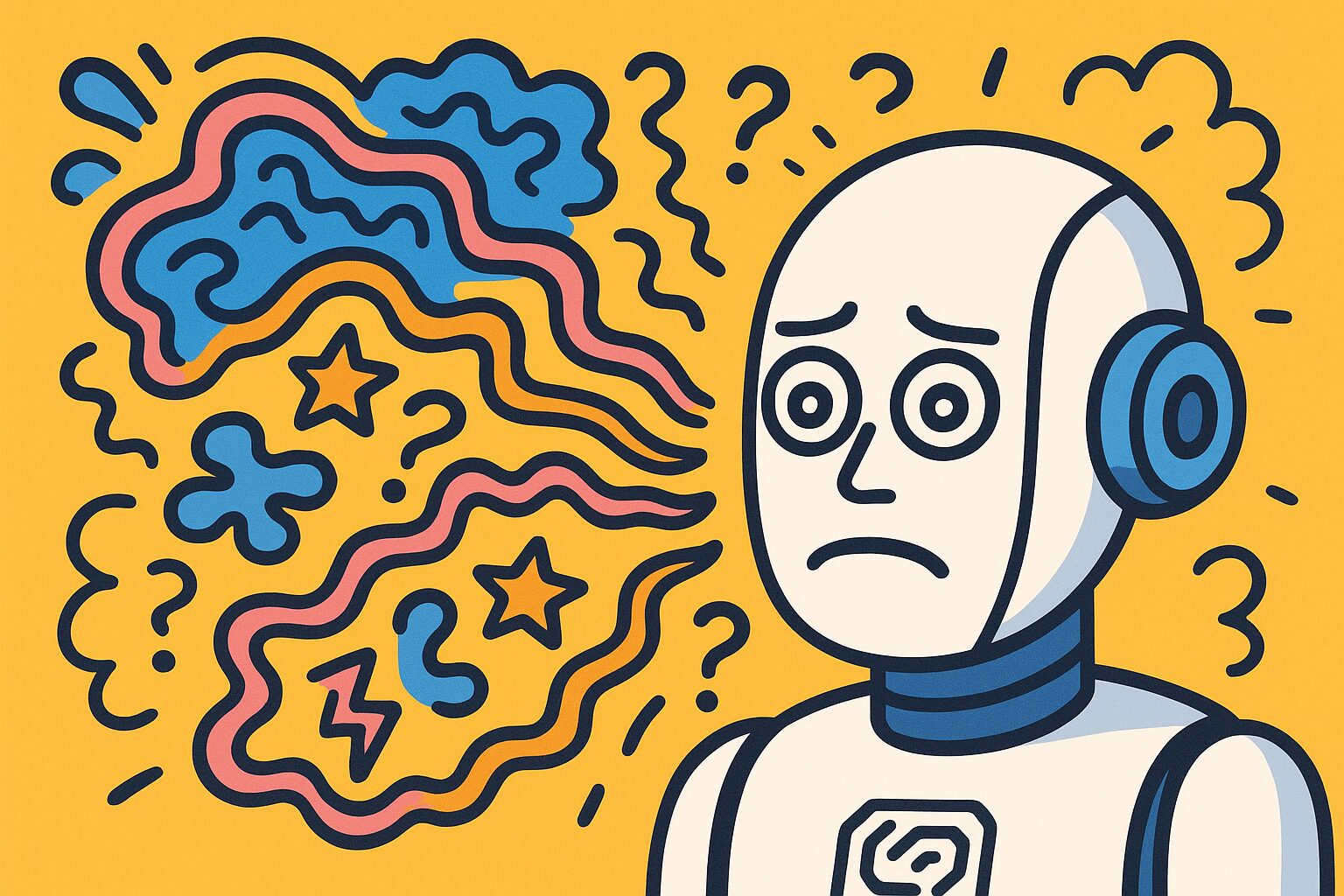I had ChatGPT compile a list of the most common and current (2025) complaints about ChatGPT, both free and paid versions, based on genuine user feedback from sources like Reddit and forums. The list will cover frustrations across writing, coding, productivity, image generation, and general use—and for each issue, and suggest clear, practical workarounds or compensations.
Top 16 Common Complaints About ChatGPT in 2025
Users of ChatGPT (both free and Plus subscribers) have voiced numerous frustrations as the AI evolves. Below is a detailed list of 16 of the most common complaints reported in 2025, across coding, writing, productivity, general chatting, and image generation. For each issue, we explain the problem, why it’s frustrating, and what workarounds users have found useful.
1. Slow or Laggy Performance
Many users complain that ChatGPT’s responses have become slow or laggy, especially when using the more advanced GPT-4 models. Responses can take much longer than expected, and sometimes the chatbot appears to “hang” or load indefinitely. For instance, OpenAI’s own status updates in 2025 noted “elevated … latency” issues impacting ChatGPT’s responsiveness. Some frustrated Plus users reported extreme cases like “ITS BEEN LOADING FOR 1 HOUR!” with no result. This sluggishness is especially aggravating for those using ChatGPT for work or coding help, where delays disrupt the workflow.
Why it’s frustrating: ChatGPT is often used to speed up tasks, so slow performance undermines its core purpose. Users paying for Plus expect faster service, and instead encountering delays or timeouts feels like a broken promise. In free sessions, high demand can cause “rate limits or errors” due to capacity, making the service unusable during peak times.
Workarounds: Users suggest a few approaches to mitigate slowness:
- Try off-peak hours or smaller models: Using ChatGPT during non-peak times (late night or early morning) can result in snappier responses. Similarly, free users can switch to the default (GPT-3.5) model for faster, though simpler, replies when speed is more important than depth.
- Upgrade to Plus for priority access: Plus subscribers get priority access to the servers. While not immune to slowdowns, Plus is generally faster under load. (That said, if the slowdown is due to a widespread issue, even Plus users may be affected.)
- Refresh or restart chats: Occasionally, the lag is due to a glitch in the session. Users find that refreshing the browser or starting a new chat can clear whatever was causing the stall.
- Check status: If ChatGPT is completely unresponsive, check OpenAI’s status page for outage notices. If there’s a known outage or incident, you may simply need to wait until it’s resolved.
2. Frequent Outages or Error Messages
Another common complaint is that ChatGPT sometimes goes down or throws errors without warning. Users have experienced being unable to log in, getting “network error” mid-response, or seeing messages like “Failed to get service” when sending a prompt. In June 2025, for example, a global outage left both web and mobile users locked out, triggering widespread reports of “ChatGPT is down”. These outages can last from a few minutes to hours. Even minor hiccups — like error messages when generating a long response or being told “Something went wrong, please refresh” — disrupt the user experience.
Why it’s frustrating: Unplanned downtime or errors are maddening, especially when you’re in the middle of an important task. Free users feel the pinch as they have no service-level guarantees. Plus subscribers feel that such issues violate the expectation of a premium service. It erodes trust: you never know if ChatGPT will be available when you need it, undermining its reliability for time-sensitive work.
Workarounds:
- Status monitoring: As with slowness, checking the official status page (status.openai.com) can confirm if it’s a known outage. If it is, there’s not much to do but wait, since the issue is on OpenAI’s side.
- Retry and persistence: Often, transient errors can be resolved by refreshing the page, logging out and back in, or simply retrying the query after a minute or two. What failed on the first attempt might succeed on a second attempt if it was a momentary glitch.
- Have a backup plan: Some users keep an alternative AI service on hand (such as Anthropic’s Claude or others) for critical work, so if ChatGPT is down they can switch temporarily. Additionally, if you anticipate an outage (e.g. you notice the service getting flaky), quickly copy any important ChatGPT-generated text or code to a local file so you don’t lose it if the session crashes.
- Plus subscription: While Plus users are not immune to outages, OpenAI does prioritize them in terms of capacity. In high-traffic situations that might lock out free users, Plus users often can still access the service (except in major outages). So upgrading could reduce the frequency of seeing “at capacity” messages or errors during peak times.
3. Perceived Quality Regressions (“Nerfing” of GPT)
A major talking point in 2025 is the feeling that ChatGPT’s quality has regressed over time. Users who have been around since GPT-4’s launch in early 2023 claim that the AI is now less capable or “dumber” than it once was. For example, a widely upvoted Reddit report in April 2025 lamented that “ChatGPT is falling apart… slower, dumber, and ignoring commands” compared to before. Similarly, on OpenAI’s forum and other communities, many noted a decline in complex reasoning, creativity, or willingness to produce long-form outputs as 2025 progressed. ChatGPT sometimes gives generic, shallow answers to questions it used to handle adeptly, or it refuses tasks it previously could do. This phenomenon (often called “nerfing”) is attributed either to model updates that changed its behavior or to the use of smaller/optimized models for cost – but whatever the cause, users notice the difference.
Why it’s frustrating: Early adopters feel like they’ve lost a “smarter friend.” Workflows built on ChatGPT’s earlier capabilities might break if the AI suddenly won’t follow complex instructions or produce the same quality of output. For Plus users, a regression feels like not getting what they pay for – some even say GPT-4 now performs closer to GPT-3.5, which is not what they signed up for. It undermines confidence: if the AI’s behavior changes without warning, users can’t rely on consistent performance.
Workarounds:
- Switch models or tiers: Some users experiment with different model options to see if quality varies. For instance, if GPT-4 (the default Plus model) seems “nerfed,” trying the GPT-3.5 or new GPT-4.5 (if available) might yield better results on certain tasks. Occasionally, the “legacy” model (if offered) might behave differently. On OpenAI’s forum, users discussing the “decline in intelligence” sometimes find that updated models fix specific issues.
- Detailed prompting: When ChatGPT seems to give shallow answers, providing extra guidance in your prompt can help. Break down your question or explicitly request more depth: e.g., “Please provide a step-by-step analysis with detailed reasoning.” This can overcome some of the generic responses and force the model to work harder.
- Use system/custom instructions: Plus users can add custom system instructions (like “Always be thorough and answer with depth…”) to coax better quality. While not foolproof (the model may still ignore these at times), it can improve consistency.
- Explore alternatives: As a last resort, some frustrated users turn to alternative AI models when ChatGPT regresses. Competitors like Claude, Bing Chat, or others sometimes perform better on tasks that ChatGPT suddenly struggles with. Using these as a supplement (not necessarily a permanent switch) can fill gaps when ChatGPT isn’t at its best.
- Provide feedback: OpenAI does adjust the models partly based on user feedback. If you consistently get poor answers where you used to get good ones, using the thumbs-down feedback and writing a note may help developers identify the regression. It’s not an immediate fix, but it’s a way to push for improvements.
4. Ignoring Instructions or Going Off-Prompt
Users often report that ChatGPT fails to follow instructions or format requests, even when those instructions are very clear. For example, a Trustpilot reviewer noted “It does not follow instructions well and it is sometimes annoying.”. This issue can manifest in various ways: the AI might change the writing style despite being told not to, leave out parts of an answer you explicitly requested, or produce output in a different format (like a list) when you asked for a narrative. In some cases, ChatGPT seems to completely ignore the user’s last message and responds with something irrelevant or generic, which might be a glitch or misunderstanding.
Why it’s frustrating: Having to repeat yourself and correct the AI’s output defeats the purpose of efficiency. If you ask for a specific format (say, JSON or bullet points) and it doesn’t comply, you spend extra time reformatting or re-prompting. For complex tasks, when ChatGPT overlooks a crucial constraint (like “do not mention X in the answer”), it can produce unusable results, wasting the conversation turn. It also breaks trust – users expect that if they write “Please summarize the above text in two paragraphs,” they won’t get four paragraphs or a summary that introduces new information.
Workarounds:
- Be very explicit and structured in prompts: Users find that numbering instructions or separating them into bullet points can help. For example, instead of a long paragraph, say: “Please do the following: 1) Write in a casual tone. 2) Include only information from the text. 3) Do not mention [forbidden word].” Structuring the prompt can sometimes improve compliance.
- Utilize the “custom instructions” feature (Plus): Plus users can set persistent instructions about style and behavior. For instance, adding “Always follow the user’s formatting requests to the letter” in your profile instructions can reinforce prompt-specific directives. It’s not foolproof, but it sets a baseline the model attempts to adhere to across chats.
- Mid-course corrections: If you catch the AI deviating, intervene immediately. You can say: “That’s not what I asked for. Please read my request again and do X.” ChatGPT will usually apologize and try again. It might take another attempt, but it often corrects course when reminded.
- Break tasks into smaller steps: Sometimes the model ignores part of the request because the prompt was long or complex. You can split the task: first ask it to outline an approach, then proceed step by step. This way, at each juncture you can ensure it’s on track before moving on.
- Use system role (for API/developers): If you’re using the API or certain developer settings, you can provide a system-level instruction that the model should never violate certain rules. While the ChatGPT UI doesn’t let users edit the system message directly, OpenAI’s API does. Developers have used this to enforce formats (like “If the user asks for JSON, respond only with valid JSON”). This is a more technical workaround but can yield perfectly formatted outputs if done right.
5. Limited Memory and Context Length
By design, ChatGPT has a context length (the amount of conversation history it can remember). Users hitting those limits experience ChatGPT “forgetting” details from earlier in the conversation. In long chats – for example, an extensive coding debug session or a lengthy roleplay – the AI may start losing track of earlier facts. It might contradict something it said 30 messages ago or ask you to repeat information. One OpenAI forum user observed that ChatGPT “fails to retain or recall critical context… often remembering less relevant details while missing key points.” Another described how facts that were clear in 2024 chats became muddled by 2025, saying a conversation that “would be clear and concise” is now “filled with … padding” as the model struggles with context.
In practical terms, the free version (GPT-3.5) has a shorter memory (a few thousand tokens, roughly a few pages of text) while GPT-4 models have longer context (up to 8K or even 32K tokens in certain beta versions). But even GPT-4 will forget details once you exceed its window. The model does not truly “remember” anything said in past sessions unless it’s provided again or you use specialized features.
Why it’s frustrating: Users trying to do big projects – writing a long story or developing code – find that ChatGPT cannot reliably manage context as a human would. You might get to Chapter 5 of your novel and realize ChatGPT has changed a character’s backstory because it forgot the original details. Or in coding, it might reintroduce a bug that was fixed 20 messages ago. It forces the user to act as the memory, constantly reminding the AI of earlier decisions. This limitation can “break continuity” and feels like a major flaw in an otherwise advanced AI.
Workarounds:
- Summarize and reiterate: A proactive strategy is to regularly summarize important points and feed them back to ChatGPT. For example: “Before we continue, here’s a recap: Characters so far – John (a plumber), loves jazz; Mary (an engineer)….” This ensures the relevant details are within the recent context window. Some users do this every few turns in very long chats.
- Use external memory aids: If you have a set of facts or a knowledge base the AI must remember (say, details of a fictional world or a set of variable definitions in code), consider storing that externally and re-injecting it as needed. You can keep a separate document of “canon” facts and copy-paste chunks into the prompt when the conversation moves on. There are also browser extensions and user scripts some community members use that automate feeding a summary of past chat content to ChatGPT to jog its memory (though use caution with third-party tools and your sensitive data).
- Leverage the 32K context (if available): ChatGPT Plus sometimes offers larger-context models (like GPT-4 32K). If your project is very large, using that model can delay the onset of memory issues. Keep in mind, though, that 32K tokens is roughly 24,000 words – complex conversations can still hit that limit eventually. And the 32K model might be slower and possibly not always available.
- Chunk your tasks: Instead of one marathon chat for a huge project, break the project into phases or sections, each in a fresh conversation. Complete one section, save the output, then start a new chat for the next section providing the necessary info from the previous part. This “modular” approach prevents any single chat from growing unwieldy. It requires more user management, but many find it effective for maintaining quality.
- Custom instructions (Plus feature): In mid-2025 OpenAI introduced a feature where Plus users can set custom instructions that persist across chats (like personal preferences or facts about you). While not a full solution, you can use this to remind ChatGPT of overarching context each time. For example, a custom instruction might contain the main character bios for your story, so every new chat includes that in the system message. This way, if you start a new session for a new chapter, those basics aren’t lost.
6. Sudden Loss of Chat History or Long-Term Memory Wipes
Beyond the per-chat context limit, users have also experienced unexpected loss of entire chat histories or persistent memory due to system changes or bugs. A notable incident occurred in February 2025: OpenAI made an update to how ChatGPT stores conversation data, which inadvertently caused many users’ past conversation context to become inaccessible. On the developer forum, one user described it as a “catastrophic failure” where “without consent or notice, countless users lost years of context, continuity…”. Essentially, chats that users had been building on (sometimes since 2023) could no longer be continued, breaking long-running workflows.
Even aside from one-off incidents, ChatGPT doesn’t retain memory across sessions unless explicitly designed to (e.g., via the new beta features or user-provided context). Some Plus users expected the AI to “learn” from them over time, but found that after a certain point, earlier chats were not referenced unless they were actively used.
Why it’s frustrating: Losing a chat history can mean losing important information, like an ongoing coding project, a detailed role-play storyline, or a months-long Q&A thread you were using for research. One user lamented spending “4 days of promises” from ChatGPT on a project only to discover it wasn’t actually saved or usable, resulting in wasted time. If you treated ChatGPT as a quasi notebook or collaborator, such loss is devastating – “countless users lost years of context” in the worst case. Moreover, even if nothing is lost, the fact that ChatGPT doesn’t automatically remember you or past chats (without explicit linking) is unintuitive to new users. They might say “As we discussed yesterday…” and the AI draws a blank, which can be surprising and disappointing.
Workarounds:
- Manually save important info: The safest practice is to never trust a chat platform as the sole repository of important data. If a conversation yields crucial answers or creative content, copy-paste those outputs to a local file or cloud doc. This way, if the chat history disappears or you can’t access it, you still have the content. Some users regularly export their chat logs (ChatGPT has a setting to export data) as a backup.
- Use persistent memory features carefully: OpenAI has experimented with features that let ChatGPT draw on past conversations for personalization (for Plus users). If you use these, be aware they are new and can have hiccups. Don’t rely on them for anything critical without verification. Even the custom instruction feature can occasionally be ignored or reset. Always double-check that the AI “knows” what it should.
- Keep your own summary of long projects: If you are working on something over multiple sessions (e.g., writing a book chapter by chapter each day), maintain a separate document with key points from previous sessions. Before starting the next session, feed that summary into the prompt (e.g., “Here’s what we have so far: [summary] Now continue with the next part.”). This ensures continuity even if ChatGPT’s memory of prior chats is gone or limited.
- Be mindful of platform changes: Stay tuned to official OpenAI announcements or community forums. If they roll out a new update to memory or chat handling, there might be a risk (as happened in Feb 2025). Knowing about it early lets you adjust – for example, users who saw the announcement of a new memory system could preemptively save their chats. The OpenAI community forum and r/ChatGPT subreddit often surface such changes quickly.
- Treat each session as ephemeral: A mindset some users adopt is to treat each chat session as temporary. That means never assuming you can come back a month later and the AI will pick up where you left off. Instead, design your usage such that each session yields something self-contained (an answer, a piece of content, etc.) that you save externally if it’s important. This way, if the session or history is wiped, you’ve already got what you needed from it.
7. Hallucinations and Factual Errors
Despite improvements, ChatGPT in 2025 still makes up facts (“hallucinates”) or gives incorrect information confidently. This remains one of the biggest pitfalls of using an AI language model. Users continue to report scenarios where ChatGPT provides plausible-sounding but entirely false answers – from fake historical dates to bogus code libraries, and especially fabricated references. One user review summarizes this well: “It makes far too many [mistakes]. It doesn’t realize when it’s wrong, and what’s worse, it has no awareness of the consequences its bad advice can bring. It can lead you into situations where you lose time, money, and energy.”. In another case, a person followed ChatGPT’s instructions only to find they were “completely wrong directions” that caused lost time and money. For coding, it might cite functions that don’t exist; for medical/legal info, it may give an answer that sounds authoritative but is outdated or just incorrect.
Even when not outright hallucinating, ChatGPT sometimes pads answers with irrelevant or redundant content. Users doing fact-checks found that instead of concise truth, the AI would produce a verbose response with filler and occasional inaccuracies. This tendency to “fill space” can obscure whether the facts are solid or not.
Why it’s frustrating: The need to double-check ChatGPT’s output undermines its usefulness. If you ask for a quick fact or a piece of code and you always have to verify it elsewhere, it’s not saving you as much time as hoped. For non-experts, hallucinations are dangerous – you might not realize a quote or statistic is fake. This can lead to embarrassment (e.g., using a made-up quote in a report) or even harm (following incorrect medical advice). The confidence with which ChatGPT delivers falsehoods is especially troubling; it can sound extremely convincing even when completely wrong. Over time, if users catch many errors, they may feel they can’t trust the tool at all, limiting its utility.
Workarounds:
- Always verify important information: The community mantra is “Trust, but verify.” For any critical facts (dates, statistics, names, etc.), do a quick web search or check a reliable source. ChatGPT can assist by providing references if asked – e.g., “Can you give sources for that information?” – but sometimes it might fabricate those too. So independent verification is key.
- Use the browsing or plugins for sources: If you have access to ChatGPT’s browsing mode or web plugin, use it to have the AI find actual source links for factual questions. For example, instead of asking “What’s the capital of X?” ask “Browse the web for the capital of X and provide the source.” This way, the answer is more likely to be grounded in a real reference (though still check the source yourself). The browsing feature will show the pages it consulted.
- Ask ChatGPT to check its work: You can sometimes catch mistakes by simply asking, “Are you sure? That doesn’t sound right.” or “Double-check the above information.” Often, ChatGPT will reconsider and correct itself if the mistake is obvious. It’s not guaranteed (sometimes it will insist on the error), but it can help. Another approach: ask the same question in a different way or later in the conversation – if it gives a different answer, that’s a red flag one might be wrong.
- Use multiple models: If uncertain, you can cross-examine ChatGPT’s answer with another AI (or even another instance of ChatGPT). For example, ask Bing Chat or Claude the same question. If all AIs produce the same answer, it’s more likely to be correct (though they could share the same flaw, it’s some reassurance). If they diverge, definitely do manual verification.
- Limit open-ended speculative questions: Hallucinations happen most when the AI doesn’t know something but tries to answer anyway. If you ask it something obscure that likely wasn’t in training data (e.g., a very niche technical problem or a recent event it doesn’t know about), expect a higher risk of nonsense. In such cases, either provide it with relevant info (if you have any) or avoid relying on it entirely for that answer.
- Use domain-specific tools for critical tasks: For things like coding, there are linters and debuggers; for math, calculators; for factual Q&A, a search engine or Wikipedia. ChatGPT is great for synthesis and explanation, but if absolute accuracy is needed, consider using it to help interpret factual sources rather than to be the source itself. For instance, you can find raw data via a reliable source and then feed it to ChatGPT asking for analysis or summary, rather than asking ChatGPT to provide the raw data from memory.
8. Overly Cautious Responses and Unwarranted Refusals
ChatGPT is programmed with content guidelines, and in 2025 many users still find it too cautious or prone to refusing requests that seem reasonable. The AI might respond with something like, “I’m sorry, but I cannot assist with that request,” even if the query isn’t explicitly disallowed. For example, it may refuse to give medical or legal advice even if the user just asked for general information (it often provides a disclaimer instead). It can also be overly sanitized in creative writing; ask for a violent battle scene or an intimate romance excerpt, and it might either tone it down or decline, citing content rules. A Washington Post piece noted these “giveaway phrases” like “As an AI language model, I cannot fulfill this request” have become common – a direct reflection of the guardrails in place. Some users also complain about moralizing or preaching – e.g., if they request a joke on a sensitive topic, ChatGPT might lecture about why that topic is sensitive instead of just giving a (appropriate) joke.
Why it’s frustrating: Users, especially Plus subscribers, expect a degree of control. When ChatGPT refuses or filters output that the user perceives as harmless, it breaks the flow and can feel patronizing. It also limits use cases: writers who want to explore darker themes or simulate certain dialogues find the AI hamstrung. Over-caution can lead to bland outputs too, with the AI neutering its language. In some cases, it refuses due to misunderstanding the request – for instance, taking a figurative prompt literally as disallowed content. This inconsistency (sometimes it allows something, other times not) adds to user frustration, as it feels like walking on eggshells to phrase things just right.
Workarounds:
- Rephrase the prompt: Often, a refusal is triggered by specific phrases or interpretations. If you get a refusal for something you believe should be allowed, try to reformulate your request in a neutral way. For example, instead of “Write a violent fight scene,” you could say “Write an intense action scene with a battle between characters.” Avoid trigger words that might trip the safety system, and be specific about educational or fictional context (e.g., “for a horror story”).
- Explain your intent: Sometimes adding a sentence like “This is for a fictional story and I do not intend to do anything harmful” can reassure the model. Similarly, if it refuses a how-to question (like something borderline in home chemistry), preface it with a note that you’re asking out of curiosity for a research project or to understand theory, not to actually do it. While the AI’s rules are the same, the additional context can influence its decision.
- Ask for clarification or partial answer: If ChatGPT says it cannot do X, you can respond, “I understand the limits. Can you provide a simplified or hypothetical explanation instead?” Sometimes it will comply with a more generic version. For instance, it might not give explicit hacking instructions (disallowed), but if you ask “theoretically, how might a phishing attack occur, so I can protect against it?” it may provide the info framed as preventative advice.
- Use the API with system roles (for advanced users): If you have technical ability, using the API gives more control. You can set a system message that defines the role and boundaries in a custom way (within OpenAI policy, of course). For example, role-play scenarios where you explicitly instruct the assistant it is allowed to produce certain types of content in-fiction can sometimes get more lenient responses. This is hit-or-miss and requires careful crafting to not violate terms, but it’s something some power-users attempt.
- Accept the limits or use another model: Ultimately, ChatGPT is not open-ended – it will refuse some content by design. If you frequently need content outside its comfort zone (erotic writing, graphic violence, etc.), you might consider alternative models that are more permissive (some open-source models fine-tuned on uncensored data, for example). Just exercise caution with those, as they won’t have the same safeguards. For mainstream use, sometimes the only answer is to accept that “it won’t do that” and either change your approach or handle that part manually.
- Provide feedback on false refusals: If ChatGPT refuses something that you think is a mistake (not actually against policy), use the feedback function. OpenAI does refine the model to reduce false positives in content filtering. For example, earlier versions often refused innocuous requests with certain keywords; user feedback helped calibrate it over time. Your feedback could help future versions be less jumpy on that particular topic.
9. Inconsistent or Annoying Output Formatting
Many users have noted that ChatGPT’s output format can be inconsistent or overly rigid, sometimes in ways that annoy. One example from mid-2025: people observed that GPT-4 started giving very short, bullet-point answers even to questions where a narrative was expected – seemingly an unprompted format change. A Plus user described that “answers are super short, often bullet-form only. Long-form explanations or deep dives are weirdly hard to get.” (user feedback in June 2025). In other cases, the model might default to a certain style (“Here are 10 points…”) which might not suit the query.
Even more strange, there were instances after certain updates where the formatting broke entirely – glitchy outputs with odd characters or styling. For example, one user noticed their GPT-4 responses had “emojis being spammed and half of the message getting bolded” for no clear reason. This was likely a temporary bug, but it left a bad impression. Additionally, ChatGPT sometimes over-apologizes or inserts boilerplate text (“I’m just an AI, but…”) which can clutter the response.
Why it’s frustrating: Format matters for readability and utility. If you expect a coherent paragraph but get a disjointed bullet list, you might have to spend time rewriting it. Unasked-for brevity or lack of detail (just because the AI decided to be succinct) can leave your question only partially answered. Conversely, sometimes the AI is too verbose or flowery when you wanted concise facts. Glitches with formatting (random bold text, weird indentations) can be distracting and require cleaning up the text for professional use. Overall, inconsistent formatting forces the user to be extra specific in prompts or do manual edits, reducing efficiency.
Workarounds:
- Specify the format in your prompt: The simplest fix when you notice an unwanted format is to explicitly request the format you do want. For example: “Please answer in a single, well-structured paragraph without bullet points.” Or, “Give the answer as a numbered list of 5 items.” ChatGPT is usually capable of following format instructions if they are clearly given, and this overrides its default style.
- If stuck in a format loop, try rephrasing or a new chat: Sometimes once it starts answering in a certain style, it might stick to it. If saying “please stop using bullet points” doesn’t work within that chat (though it usually does), you can start a fresh conversation with the instruction up front: “In this chat, do not use bullet points or emojis in your answers.” Starting fresh often clears any formatting quirks it picked up.
- Use system messages (API) or custom instructions: For Plus users, you could put a note in your persistent custom instructions like “When listing items, only do so when explicitly asked; otherwise, maintain a narrative format.” This way, the AI is predisposed to not listify everything. API developers can do similar with a system message guiding style.
- Update or refresh the page: If you encounter a bizarre formatting bug (like the random bold/emoji issue), it could be related to the UI or that particular session’s state. Logging out and in, or using a different browser, has reportedly cleared such issues for some. Also, keep your browser/app updated – occasionally these are rendering issues rather than the model intentionally doing it.
- Wait for model fixes: The reality is that certain formatting quirks (especially if caused by an update) tend to get fixed by OpenAI in subsequent releases. The community often flags these issues quickly. If a new model update caused, say, an emoji spam bug, OpenAI usually addresses it once identified. In the meantime, use the above methods to explicitly control output. But know that such highly abnormal behavior is usually temporary.
10. Large Output and File Handling Problems
Users utilizing ChatGPT for longer pieces of content or coding have discovered that it struggles with very large outputs. For example, if you ask ChatGPT to generate a lengthy essay, a big JSON file, or a full-length program, it might stop midway or produce only part of the output. In some cases, it will abruptly end with an incomplete sentence and you have to prompt “Continue from where you left off.” This is due to token limits on output length. Moreover, with the introduction of file uploads/downloads (the Advanced Data Analysis or “Code Interpreter” feature), people found that asking ChatGPT to generate a file (like a CSV or image) sometimes fails – the file might not be downloadable or the interface gives an error. One user noted that “the files which it [was] supposed to generate [aren’t] possible to download”, suspecting the tool was glitching when trying to provide such output. Another user trying to have it generate a PDF or image found that after a long process, ChatGPT just said “time is up – start a new chat”, essentially timing out after hitting some limit.
Why it’s frustrating: When you want a large output, it’s usually because the task is important – maybe a long report or a complex code script. Getting only half of it and then piecemeal outputs interrupts the flow and can introduce errors (sometimes the continuation doesn’t seamlessly pick up where it left off). If file generation fails, you lose a convenience – instead of a ready file, you might need to manually copy text into a file or troubleshoot why the download didn’t work. It wastes time and can be confusing, especially if ChatGPT doesn’t clearly explain why it stopped. Users might not realize it hit a limit; it can feel like the model just gave up.
Workarounds:
- Chunk the output manually: Rather than asking for a 10,000-word report in one go, ask for it section by section. You can prompt: “Write the introduction (300 words) for X” – get that, then “Now write section 1 about Y” and so on. This ensures each answer stays within manageable length. Yes, it means more prompts and a bit of assembly on your part, but it’s more reliable than one giant ask.
- Use “continue” effectively: If ChatGPT stops mid-output, you can usually just say “Continue” or “Please continue from ‘[last few words]’”. It will then produce the next chunk. You might have to do this multiple times for a very large piece. Be vigilant for any small overlaps or omissions at the breakpoints (usually it’s fine, but occasionally a sentence might be repeated or slightly altered during continuation – you’ll want to proofread the joints).
- Ask for compressed formats: If you need a large structured output (like data or code), consider asking for it in a compressed form if possible. For example, if you need a large table, maybe ask for a summary or smaller sample unless the full detail is absolutely necessary. Or if the code is huge, see if you can have it broken into functions which you assemble. In other words, try not to push the model to its max limit in one response.
- File download tricks: For Plus users using the file features, if a file won’t download, one approach is to have ChatGPT output the content in the chat instead (like, “Please print the CSV data in the message instead of a file”). You can then copy it and save it manually. It’s less convenient but bypasses the download issue. If it’s an image that won’t render, maybe ask the AI to describe how to recreate it or to output a textual representation (like base64 or SVG, depending on what it is) – though that can be advanced.
- Timeout awareness: That “time is up, start a new chat” message suggests some internal timeout. If you anticipate a very long-running process (like analyzing a huge text), you may want to break the process itself down. E.g., “summarize pages 1-10… okay now 11-20…” etc., instead of one prompt for the whole book. By periodically getting output, you avoid hitting the hard cutoff.
- Use the API for large jobs: If you’re technically inclined, the API might handle larger contexts or allow more flexible handling of output chunks. You could write a script that feeds parts of a task to the model and concatenates results. This requires programming, but if you truly need to automate a large report or code generation, it’s an option. Some developers use the API to loop through, say, file lines or document sections and assemble the final result outside ChatGPT’s interface.
- Stay within limits: Ultimately, knowing the model’s limits is important. If GPT-4 has about an 8K token output limit (which is roughly 6,000 words for input+output combined), don’t expect a 20,000-word output in one go. Design your usage around these constraints. If something fails repeatedly, it might be a hint you’re pushing beyond what it can do in one shot.
11. Coding Mistakes and Debugging Difficulties
ChatGPT has been a game-changer for programmers, but it’s far from perfect – a top complaint among developer users is that it produces code with errors or omissions. It might look correct at first glance, but when run, the code can throw exceptions or produce wrong results. For instance, ChatGPT might call a function that doesn’t exist in a certain library version, or mis-syntax something subtly. One developer on the OpenAI forum noted “increasingly erratic outputs, and removal of minor bits of code in files it is tasked with updating” – basically, when asked to modify code, ChatGPT would accidentally delete or change parts that weren’t intended, breaking things. Another common scenario: you fix one bug with ChatGPT’s help, but then it introduces a new bug, or reintroduces the old bug later because it forgot the context. The iterative debugging with ChatGPT can become a whack-a-mole game.
Why it’s frustrating: While ChatGPT can speed up coding by writing boilerplate or explaining algorithms, the user must still debug and verify the code. When it confidently gives flawed code, a novice programmer might spend hours figuring out why it isn’t working – sometimes the AI’s explanation of its own code is even wrong, adding to confusion. Experienced devs complain it “got worse” at following instructions in code editing tasks, leading to lost time. Relying on ChatGPT for complex coding without a full understanding is risky; it might compile/run but do the wrong thing (logical errors). Over-reliance can teach bad practices or incorrect concepts if one isn’t careful, which is counterproductive for learning. In productivity terms, having to debug AI-written code can sometimes take as long as writing it from scratch would have.
Workarounds:
- Treat AI code as a first draft: A good mindset is to use ChatGPT to generate a starting point, but never assume it’s production-ready. Plan to review and test every piece of code. Run the code in your environment as soon as you get it. If errors occur, you can feed the error messages back to ChatGPT for help, but verify each fix. Think of it like pair programming with a junior developer: helpful, but needs oversight.
- Ask for explanation of code: When ChatGPT gives you code, you can also ask, “Can you explain how this code works?” Reading the explanation might reveal if the AI misunderstood the requirement or did something odd. If the explanation doesn’t match the code or your intention, that’s a sign the code might not do what you want. This helps catch logical errors even if the code runs without crashing.
- Provide example inputs/outputs: To get correct code, it helps to give specific test cases. For instance, “Here’s what should happen: if input is X, output should be Y. Please ensure the code does that.” Or after getting code, you can say: “For input 5, your code gave 7, but it should give 11. Fix this.” Concrete cases guide the AI better than abstract instructions.
- Use smaller functions and steps: Rather than asking for a large complex program in one go, ask for one function at a time. Then test that function. Then ask for the next. This modular approach not only reduces errors by focusing on one piece at a time, but also makes it easier to pinpoint where something went wrong. If a bug emerges, you know which piece likely has the issue and can focus the AI (or your own debugging) there.
- Leverage the Code Interpreter (Advanced Data Analysis): If you have Plus, the Code Interpreter tool can execute Python code in a sandbox. You can paste the code ChatGPT gave into that environment and run it to see what happens (within the limits of the sandbox). Because the AI can see the runtime errors in that mode, it often debugs its own code quite effectively. It’s like giving ChatGPT a chance to test and correct the code before giving it back to you. This feature was a Plus highlight for coding tasks, as it closed the loop of generate -> test -> fix.
- Consult documentation and forums: For critical coding tasks, double-check with official docs or programming forums (Stack Overflow, etc.). If ChatGPT uses a certain function or approach, quickly googling that function can confirm if it’s real and used correctly. Many times, you’ll find that a quick doc read can show where ChatGPT went astray. Also, if you suspect a bug, you can ask the AI specifically: “Check the above code against [official documentation] for [the library]. Is it using the correct parameters?” This sometimes forces it to align with real-world info (assuming it has knowledge of the docs – if not, you might have to supply excerpts).
- Alternate between explain and code modes: If ChatGPT is struggling to produce correct code, another tactic is to have it explain how it would solve the problem in plain English first. Walk through the logic step by step with it. Then say “Okay, given that plan, now write the code.” By solidifying the reasoning, the code it generates might be more on target. Essentially, you’re making it do pseudo-code or planning, which can catch logical issues before actual coding.
12. Image Generation Quality and Limitations
ChatGPT Plus introduced an integrated image generation (using DALL-E 3) in late 2024, allowing users to type prompts and get AI-generated pictures. While exciting, users in 2025 have numerous complaints about the quality and flexibility of ChatGPT’s image generation. A common sentiment: the images are often subpar compared to other AI image tools. As one user harshly put it, “It was seriously some of the absolute worst [images] I have ever seen even by AI standards… ChatGPT seemingly cannot generate anything that even looks okay, let alone realistic.”. This person compared it to Bing’s image creator and found ChatGPT’s results far worse, describing that each attempt “just kept deteriorating… every subsequent image looked worse than the last”.
Quality issues include: distorted anatomy on people (the classic AI struggle with hands, faces), low detail or resolution, and a tendency to produce very “AI-looking” images with strange artifacts. Furthermore, strict content filters on images limit what you can generate. ChatGPT will refuse prompts that involve nudity, violence, or even certain characters (it tries to avoid copyrighted or famous people). A commenter noted, “ChatGPT refuses obvious things like porn, but also tries very hard to avoid copyrighted characters and anything else that’s not obviously bland. They also provide approximately no functionality – there’s no controlnet, inpainting, etc.”. In other words, it’s limited to basic prompt→image with heavy filters, unlike some dedicated image tools that allow fine control.
Additionally, there have been technical issues: some users reported the image feature going down (especially during heavy load or early after launch). Free users often don’t have access to image generation at all, which is a sore point for those who don’t want to pay.
Why it’s frustrating: For those who expected ChatGPT to be a one-stop shop, the image generator feels lacking. Creative professionals find the quality insufficient for serious use – requiring many re-prompts or just switching to Midjourney, for example. The heavy filtering can also stifle perfectly legitimate art ideas (say you want an image of a famous historical figure for a school project – it might refuse). The lack of advanced features means you can’t easily refine images (like erase part of an image and regenerate, or mix images) as you can with some other tools. In summary, it doesn’t live up to the hype of the text side of ChatGPT, and that mismatch can be jarring.
Workarounds:
- Iterative prompt refinement: Just as with other image generators, getting a good result often takes multiple tries. Adjust your prompt with more details or different angles. For example, if “a cat on a skateboard” looks weird, specify “a realistic photograph of a tabby cat skateboarding on a sidewalk, action shot, sharp focus”. Adding style cues (photorealistic, cartoon, oil painting, etc.) can guide the output. ChatGPT’s image model understands quite a bit of style prompting, so leverage that.
- Use outpainting manually: Since ChatGPT image gen doesn’t support inpainting or outpainting features, if you need a specific detail fixed, you might have to do it in steps. One trick is to have ChatGPT generate an image, then describe that image (or you describe what needs change) and prompt for a new image with the changes. For instance, “The previous image was good but the hands look strange; please regenerate the image ensuring the person’s hands are hidden behind their back.” This sometimes works to nudge it away from problem areas.
- Leverage external tools in conjunction: Many users adopt a hybrid approach. They use ChatGPT to brainstorm or refine an image prompt, then they plug that prompt into a more powerful image generator like Midjourney, Stable Diffusion, or Bing Image Creator. ChatGPT’s strength in language can help you get a perfect prompt description, which you then use elsewhere for better results. There are even plugins or workflows to streamline this.
- Understand the limits and play within them: If you know ChatGPT will refuse certain content, try to find a workaround that adheres to policy but still gets the idea across. For example, for mild violence, you could try metaphorical or stylistic prompts (“a dramatic abstract painting of a battle” might pass where “graphic war scene” fails). For likenesses of real people, maybe settle for “a cartoon character resembling [Persona]” – it won’t be exact, but it might scratch the itch. Also, simpler prompts often yield better images given the model’s constraints; busy scenes with many elements tend to confuse it.
- Alternative services for critical images: If an image is really important (e.g., for a presentation or publication), and ChatGPT isn’t cutting it, you might need to use another service dedicated to images. Some alternatives allow higher resolution outputs, better fine-tuning, or community shared prompts you can borrow. It’s common for users to not rely solely on ChatGPT for image generation if quality is paramount.
- Stay tuned for improvements: OpenAI’s image model might improve with time. If possible, provide feedback on bad generations (some interfaces allow rating image outputs). And keep an eye out for updates – there might be improvements or new features (like maybe future inpainting or higher-res options) as the technology evolves. Being an early adopter of ChatGPT’s image feature means enduring some growing pains until it catches up with specialized tools.
13. Outdated Knowledge Base and Struggles with Recent Information
By 2025, ChatGPT has browsing capabilities to fetch real-time information, but its core knowledge cutoff is still limited (usually it knows up to 2021 or early 2022 by training, with some updates here and there). Users often complain that out-of-the-box ChatGPT gives outdated answers. For instance, someone noted “ChatGPT is completely outdated, has no real-time updates… It gives you broken links, irrelevant websites” when asking for current solutions. This is because if you don’t explicitly activate browsing, ChatGPT’s answer for something like “best GPU to buy” might be using 2021 data, which is obsolete in 2025.
Even with browsing, ChatGPT can be hit-or-miss: it might not click the right link, or it summarizes content in a skewed way. And if the content is behind a paywall or not easily accessible, the AI might just say it cannot retrieve it. There are also times when browsing is slow or fails due to web access issues. So, users expecting ChatGPT to be an up-to-the-minute oracle can be disappointed.
Why it’s frustrating: We live in a fast-changing world. For practical tasks (like coding with the latest framework, or asking about a news event, or prices of something), ChatGPT might give wrong info due to its stale training data. If a user forgets to turn on browsing (or doesn’t have access to it), they might not realize the answer is outdated. This can lead to mistakes – e.g., using an old API that’s been deprecated, or referencing “current” events that are actually years old. It requires the user to be vigilant about what ChatGPT’s knowledge limits are, which adds cognitive load. Plus, the promise of AI is instant info; having to fact-check whether the info is current brings us back to manual search often.
Workarounds:
- Use the browsing tool for recent queries: If you’re on Plus (or free, when browsing is available), enable the Browsing mode for anything that might involve post-2021 information. For example, if your question involves phrases like “in 2023” or “latest”, definitely use browsing. ChatGPT will then search the web and usually cite sources from 2024/2025 as needed. This can update its knowledge on the fly. Just be sure to read the source snippets it provides or ask it to give the reference, to verify the information.
- Provide context or data to ChatGPT: If you have the latest info, you can actually feed it into ChatGPT. For instance, if you want analysis on 2025 data, you might paste a paragraph from a recent article and then ask ChatGPT to summarize or discuss it. The model won’t know something happened unless you tell it (or browse for it), but it’s very capable of working with provided context. So become the provider of up-to-date context when needed.
- Check for date references in answers: A quick way to gauge if the answer is outdated is to see what dates or versions it mentions. If you ask “What’s the newest iPhone?” and it talks about iPhone 13 (circa 2021), you know it’s working off old info. This is your cue to either correct it or use browsing. Some users explicitly ask, “What’s today’s date?” or “Is your knowledge up to date on X topic?” at the start of a session. While ChatGPT’s answer to that may be boilerplate, it helps set expectations.
- Use specific queries for updated info: If you suspect ChatGPT’s answer might be outdated or incomplete, you can ask it directly, “Can you verify if that information is still accurate as of 2025, and if not, provide an updated answer?” If browsing is enabled, it will try to do so. If not, it might at least warn you it’s not confident about recent data.
- Leverage specialized sources for recent facts: For anything where current accuracy is critical (e.g., medical guidelines, law changes, tech specs), it might be better to query official sources or databases. You can still use ChatGPT to help interpret those once you have them. For example, find the info via a search engine or website, then feed it into ChatGPT saying, “I found this info [paste data]; help me understand it.” This way you get the best of both: correct data and AI’s explanation prowess.
- Stay aware of knowledge cutoff announcements: Sometimes OpenAI updates the model with a later knowledge cutoff (they did a small update with 2022 data at one point, and browsing extends it further). Keeping an eye on release notes or community discussion can inform you when the base knowledge has been improved. If a new model says it’s trained on data through 2022 or 2023, that slightly lessens the problem (though even then, it won’t have today’s news unless browsed).
14. Subscription Cost vs. Value (Plus Frustrations)
While not a flaw in the AI’s answers per se, a very common discussion in 2025 revolves around whether ChatGPT Plus (paid) is worth it – essentially, users complaining about the cost and value proposition. ChatGPT Plus is $20/month (and there are higher tiers like Enterprise or ChatGPT Pro at more cost). Many Plus users have voiced that they expected more for their money. For instance, after some quality drops and feature issues, a user on Reddit wrote “I’m cancelling my ChatGPT Plus subscription… to see if [alternatives] offer a more stable and reliable experience. It’s frustrating because I…” (with the implication that they weren’t getting a stable service for the $20).
Key complaints here include: The model quality and speed sometimes still aren’t great despite paying (e.g., GPT-4 can be slow, and if it was “nerfed” as mentioned, then you’re paying for what feels like less). Some Plus users still encounter rate limits or the occasional “ChatGPT is at capacity” (though rarer), which they feel shouldn’t happen when paying. There’s also a lack of formal support – multiple users noted that if you have billing or account issues, there isn’t a quick support line. One Trustpilot review mentioned “There is no unsubscribe. There is no support… OpenAI keeps taking money” when they tried to cancel a team subscription. This highlights customer service frustrations beyond the product itself.
Why it’s frustrating: People are generally okay paying for a service if it consistently delivers value. But when ChatGPT Plus underperforms or has the same issues as the free version, it feels like wasted money. Students and professionals on a budget weigh that $20 carefully – if the free version + occasional use of a competitor can achieve similar results, the Plus subscription becomes hard to justify. Also, some feel that features rolled out in Plus (like plugins, browsing, images) were beta-ish and not polished, so they paid to essentially beta test. And if they want to cancel, the process can be confusing (leading to the fear of being overcharged). All of this can lead to resentment or at least second-guessing the subscription.
Workarounds/Advice:
- Evaluate your actual usage: The first thing is to determine if you truly need Plus all the time. Some users subscribe only during heavy-use months (e.g., a research project or coding spree) and cancel for the months they don’t need it. Since it’s a monthly subscription with no long-term contract, you can toggle it as needed. If you realized you’re using it only sparingly, dropping to free (and maybe using GPT-3.5 which is free) could suffice until you really need GPT-4 for something.
- Explore alternative models for specific tasks: There are other AI services – some have free trials or cheaper plans. For example, if you need large context or specific coding help, Anthropic’s Claude 2 has a 100K token context and might handle certain large documents better (at least as of mid-2025). Bing’s AI (which uses GPT-4) is free and includes web access by default, albeit with its own limitations. By mixing tools, you might reduce reliance on one paid service. However, keep privacy and data sensitivity in mind when using multiple platforms.
- Maximize what Plus offers: If you are paying, ensure you’re leveraging all its features. Sometimes people forget to use things like Advanced Data Analysis (code interpreter) or custom instructions, which are Plus perks that can add a lot of value. Using these can justify the cost more. For example, the code interpreter can save hours on data tasks, and custom instructions can save you from retyping preferences – if you use them. If you’re not using them and don’t plan to, maybe Plus isn’t giving you much beyond what free offers.
- Addressing billing issues: If you do run into the unfortunate situation of being charged after cancellation or similar, persistence is key. OpenAI’s official support is through an email form on their help site. It might take a while, but they generally do resolve billing problems (e.g. refunds for mistaken charges). Document everything – dates you canceled, any confirmation emails – so you can provide evidence. Some users have also noted that contacting through the credit card (dispute a charge) got a prompt response. But do that only if OpenAI support isn’t responsive, as a last resort.
- Community support: For non-billing problems (like how to use a Plus feature, or if something isn’t working), the community can often help since official support is limited. The OpenAI community forums or subreddits (r/ChatGPT, r/ChatGPTPro) have many experienced users who share tips. For instance, if a plugin isn’t working, someone might know a workaround. This peer support can fill the gap left by the lack of official hand-holding.
- Stay informed on updates: OpenAI frequently updates features for Plus. Some months GPT-4 might seem worse, other months they release improvements or new tools. By keeping up with their announcements or the community chatter, you can take advantage of new value (or be aware if something you rely on is changing). For example, if they announce GPT-4.5 with significant improvements, that might sway you to keep Plus; conversely, if Plus isn’t getting any new benefits over free, you might decide to hold off.
- Consider annual plan if heavily reliant: If you’re absolutely finding Plus indispensable and foresee using it continuously, OpenAI (as of 2025) sometimes offers an annual subscription at a slight discount. It might save a bit of money over monthly and saves the hassle of monthly billing. But only commit if you’re sure, given the aforementioned caveats.
15. Biases and Unwanted Political/Ideological Slant
Some users have taken issue with what they perceive as bias or an ideological slant in ChatGPT’s answers. The AI is trained on vast internet data and fine-tuned with guidelines to be neutral and inoffensive. However, “neutral” can be in the eye of the beholder. There are reports of the AI giving what certain users call “woke” or overly politically correct answers on sensitive questions. For instance, a user angrily complained after asking “how many sexes are there?” that ChatGPT’s answer was “Based in absolute nonsense!!!” because it gave a nuanced explanation about biological sex being a spectrum and mentioned intersex individuals. This user clearly expected a simpler binary answer and felt the response was biased or agenda-driven.
On the flip side, others might feel the model sometimes underplays social issues or presents things too conservatively. In general, OpenAI has tried to keep the AI from taking strong stances, especially on controversial topics, which sometimes yields answers that displease people on either side of an issue. The model also tends to refuse to generate content that violates what it “thinks” is hate speech or harassment, which is good, but can lead to it avoiding certain discussions or names if it fears it might produce something offensive.
Why it’s frustrating: Users asking questions in good faith might get answers that feel like they’re coming with a lecture or a filter. If someone just wants a factual answer or a specific viewpoint (say for devil’s advocate in debate prep), ChatGPT’s moderated tone can be unsatisfying. In creative writing, if you want to explore a politically incorrect character, the AI might sanitize the dialogue, losing authenticity. For those who hold strong beliefs, seeing the AI consistently not affirm them (or phrasing things in a way aligned with a different perspective) can reduce trust in the AI’s objectivity. It’s a reminder that the AI isn’t a purely logic engine – it has been guided to avoid certain directions, which can feel like censorship or bias.
Workarounds:
- Ask for multiple perspectives: If you sense an answer is biased or one-sided, you can prompt ChatGPT to provide other viewpoints. For example: “Thanks for that perspective. Could you also explain the opposing viewpoint on this issue?” or “How would someone with [opposite stance] argue this point?” ChatGPT is capable of role-playing or analyzing from different angles if explicitly asked. This can give you a more rounded answer that isn’t just the initial slant.
- Use neutral phrasing in prompts: Sometimes the way a question is asked triggers a certain style of answer. If you want a factual or direct answer, phrase the question as objectively as possible. For instance, instead of “Is X true or just liberal propaganda?”, ask “What evidence is there for and against X?” The latter phrasing avoids leading the model towards a charged response and focuses it on evidence. Essentially, try to remove any implied emotional or partisan language in your query to get a cleaner answer.
- Explicitly request factual mode: You can say something like, “Please answer in a factual, encyclopedia-style tone without additional commentary.” While the model might still include caveats if the topic is sensitive, it tends to respect the request for a straightforward tone. If it gives a disclaimer you find unnecessary, you can often just ignore it or instruct “no need to repeat the disclaimer.”
- Check sources on controversial topics: If you suspect bias, ask for sources or data. “Can you back up the claims you made with references?” A biased or hallucinated answer might falter here, and at least you’ll see what it’s basing the answer on. If the sources lean one way, you can counter with, “What would a source that disagrees say?” This pushes the AI to consider other information.
- Consider using other models for a different tone: Some alternative AI models (especially open source ones you can run yourself) have different fine-tuning. For example, some might be less filtered and give you more raw answers (useful for certain creative or uncensored needs). However, use caution: less filter means they might produce offensive or false content more readily. Another approach is using something like the Socratic method with ChatGPT: ask it to role-play as someone with a certain view. There was a famous “DAN” (Do Anything Now) prompt in early days to try to bypass filters (which OpenAI patched), but in a more legitimate way, you can still say: “Let’s role-play. You are an debater who strongly believes [X]; present their argument.” This can get the model to produce content it might not output in its own voice.
- Provide the context for the answer you want: For example, if researching a contentious topic, you might say “I’m writing an essay on why [controversial stance] might have some merit. Help me outline the reasoning and evidence someone might use for that stance.” Here, you frame it academically, not that you are endorsing it, and the AI usually will cooperate by exploring that line of thought. It understands it as a hypothetical exercise rather than a direct question that it must answer with a single “correct” view.
- Keep expectations realistic: It’s worth remembering no AI is truly unbiased; they reflect training data and design choices. If you’re asking something inherently subjective or political, expect a nuanced answer and maybe some moral framing – that’s by design. Use the AI as a tool to gather info, but cross-check with diverse human opinions and sources. If the AI consistently frustrates on a topic, it might be one better left to human discussion or research, as at least humans are openly opinionated and you can weigh biases knowingly.
Conclusion:
ChatGPT is an incredibly powerful assistant, but as seen above, it comes with a host of quirks and limitations that users have identified in 2025. Many of these issues – from speed to accuracy to formatting – require the user to adapt and find creative workarounds. The community of users has been actively sharing such tips to compensate for ChatGPT’s flaws. By applying those strategies, users can often mitigate the frustration and get the most out of ChatGPT despite its shortcomings.
It’s also worth noting that OpenAI is continuously updating the system. Some complaints from early 2025 might be partially resolved later on (and new issues might emerge). Therefore, staying updated with the latest announcements and community findings is itself a good practice. In the meantime, being aware of these common problems helps set the right expectations: ChatGPT is a helpful assistant, not a perfect one. By approaching it with a bit of caution, patience, and the clever workarounds above, you can turn many of these frustrations into mere minor bumps on the road to productivity.
Sources:
- Reddit report: “ChatGPT is Falling Apart as of April 3rd 2025”
[View Source] - OpenAI status update on elevated error rates (June 10, 2025):
[OpenAI Status] - Tom’s Guide – ChatGPT is down:
[Tom’s Guide] - TechCrunch: ChatGPT partial outage:
[TechCrunch] - The Verge: Daylong outage details:
[The Verge] - Data Studios: 34-hour outage breakdown:
[Data Studios] - Newsweek – What We Know:
[Newsweek] - NY Post: ChatGPT facing major disruptions:
[NY Post] - Investopedia: OpenAI confirms outage:
[Investopedia] - Trustpilot review: fails to follow finer instructions:
[Trustpilot – Page 8] - Trustpilot aggregated reviews:
[Trustpilot Main] - Reddit: “ChatGPT is getting worse and worse”:
[Reddit Thread] - Reddit: Nerfing GPT discussion:
[Reddit – Nerfing] - Reddit: Not following instructions:
[Reddit – Instructions Issue] - Reddit (r/OpenAI): Shockingly stupid after update:
[Reddit – Update Complaint] - Trustpilot: billing and cancellation issues:
[Trustpilot Canada],
[Trustpilot Australia]