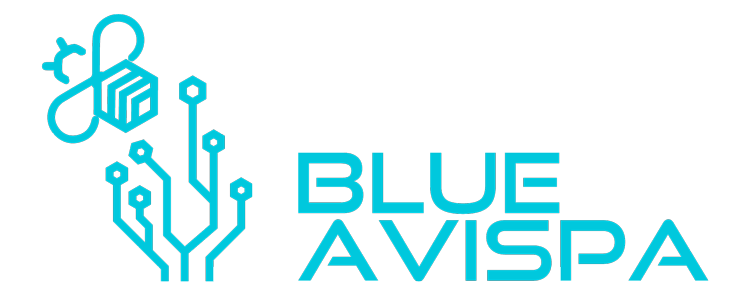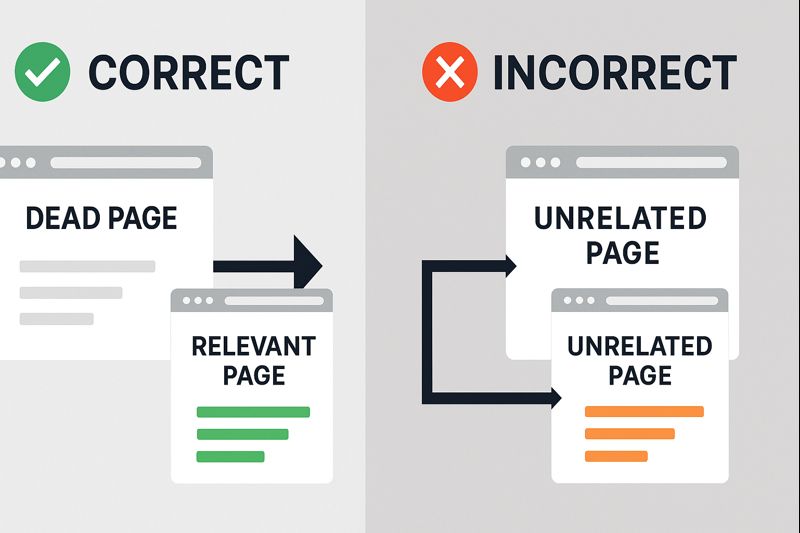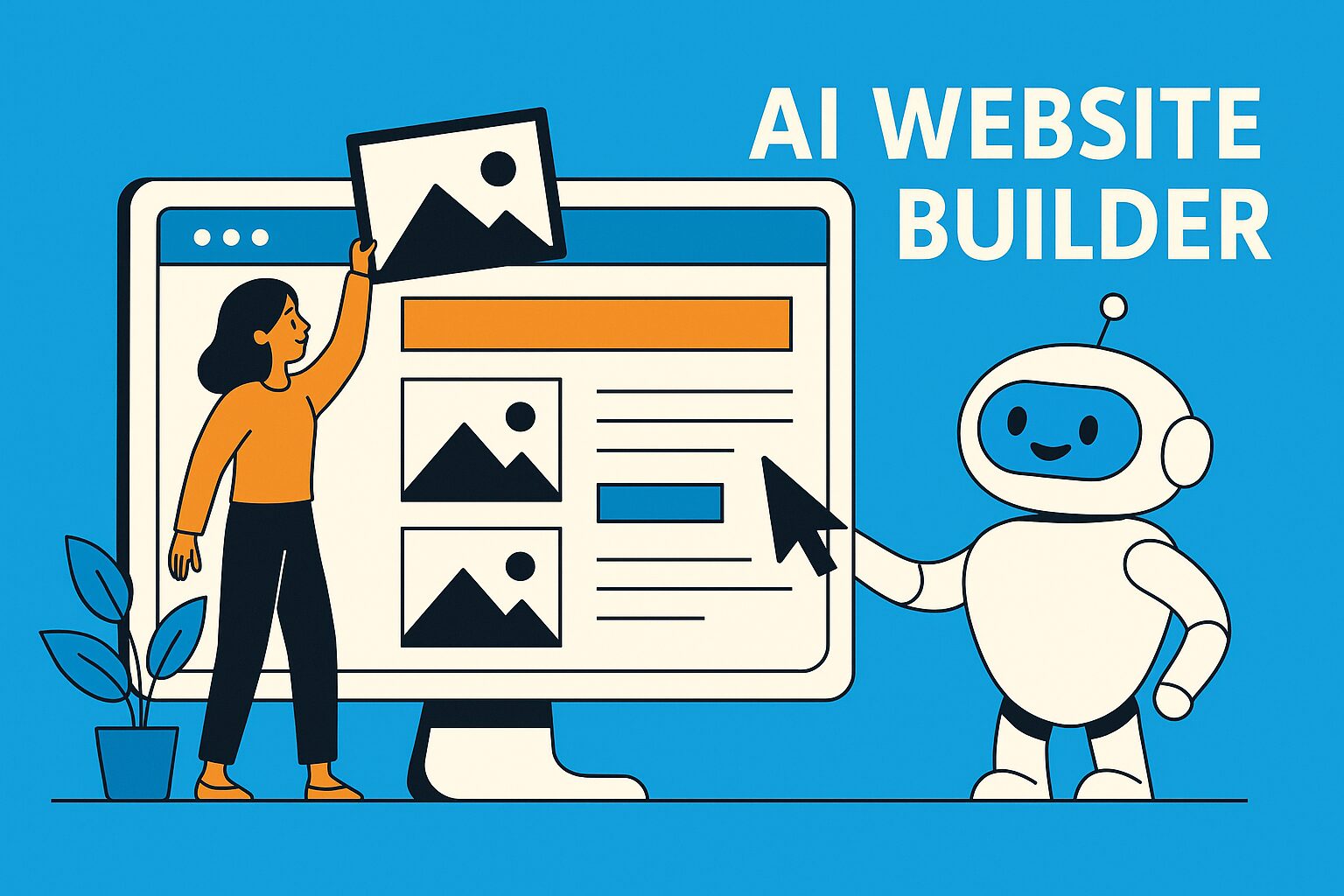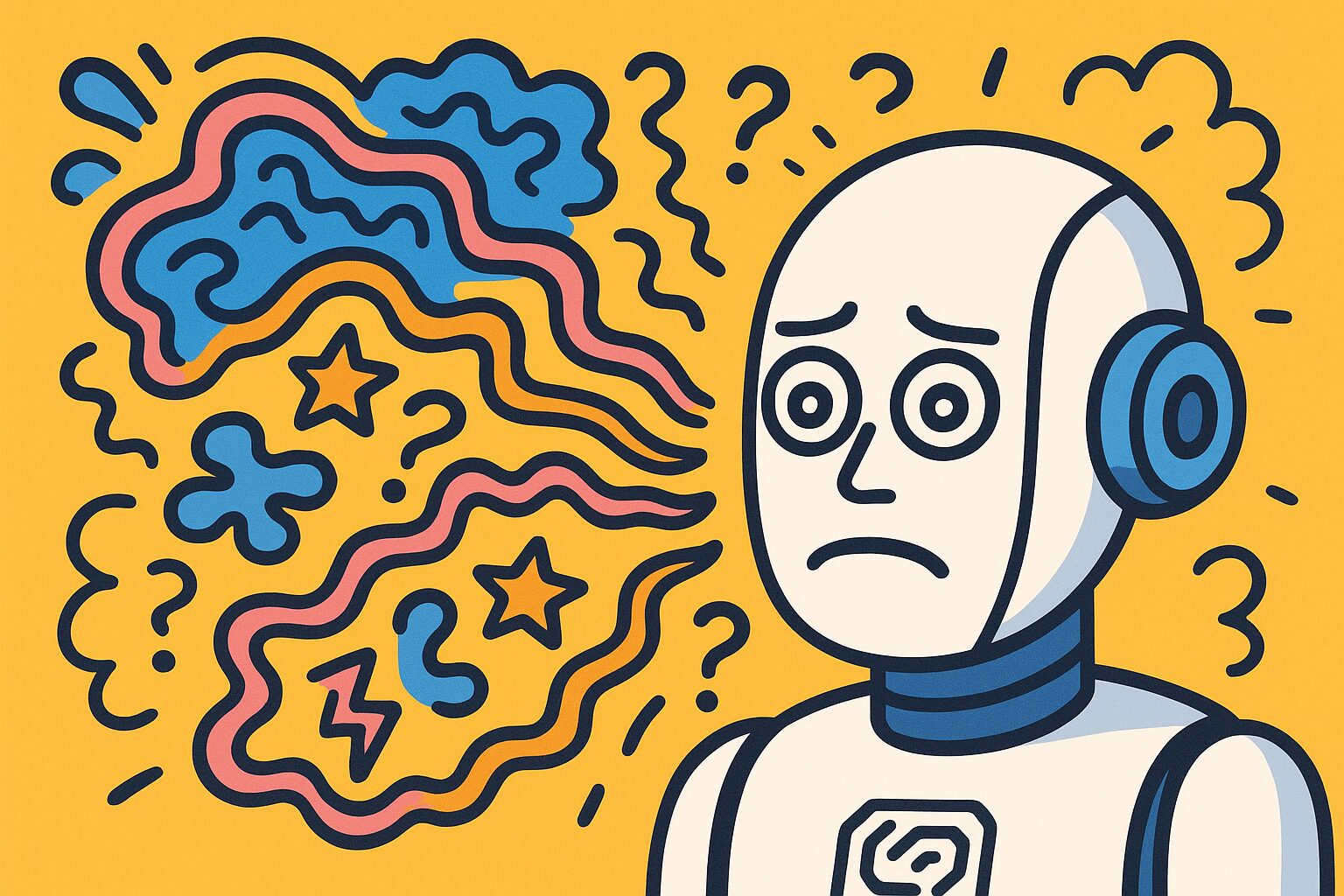Mastering Tech Support: Strategies to Get Better Help from Your Provider
Tactics I use expanded by ChatGPT.
Introduction: Dealing with technical support can be frustrating, especially when you need urgent help for your website or hosting service. However, the way you approach support conversations can make a huge difference in the outcomes. In this guide, we’ll explore proven strategies for getting good answers and efficient solutions from tech support. These tips focus on being polite (support agents are human!), staying persistent and logical, avoiding repetitive transfers, and doing a bit of homework yourself. Whether you’re dealing with a web hosting company or any tech support, these techniques will help you get better results while keeping your sanity.
1. Research Support Quality Before You Buy a Product
The best way to ensure smooth tech support experiences is to choose a provider known for excellent customer service from the start. Not all companies invest in good support – some budget providers lure you with low prices but then offer slow or unhelpful service. In web hosting, “the lowest price, however, may mean slow servers, poor customer service, [and] constant downtime”[1]. In other words, you often get what you pay for in terms of support quality. Before purchasing a hosting plan or any tech product, do your homework: read reviews and look for any consistent complaints about support responsiveness or expertise. It’s also wise to test a company’s support before you commit. Try contacting them with a few pre-sales questions via phone, chat, and email. See how quickly and helpfully they respond. Are the answers accurate and personalized, or just canned replies pointing you to generic articles? A reputable host will let you “quickly and easily contact a representative via email, chat or phone” and will address your queries thoughtfully[2]. If you find it hard to reach a human or you get unhelpful answers during these tests, consider it a red flag and look for another provider. A web hosting service is only as good as its customer support[3], so choosing a company with a strong support reputation will save you headaches down the road.
2. Try Basic Fixes and Self-Research Before Contacting Support
Once you are using a product or service, don’t rush to contact tech support at the very first sign of trouble. Often, a bit of troubleshooting on your own can resolve simple issues or at least equip you with information that will help when you do speak with support. Try the obvious fixes: for example, if your website is acting up, attempt to access it from a different browser or device, clear your cache, and ensure your internet connection is stable[4]. Check if the provider has a status page or FAQ – the problem might be a known issue with published steps to fix it. It also helps to do a quick web search about the error or situation. You’d be surprised how often someone else has had the same problem and found a solution. As one telecom support guide advises, “take a second to consult a search engine… Google might help you find a forum where someone faced the same problem… and they found the perfect solution”[5]. This kind of self-research can save you time. However, use caution with any unofficial fixes – don’t attempt anything risky that you aren’t comfortable with. The goal is to gather insight, not to make things worse. By troubleshooting a bit first, you might solve the issue without support (win-win), or if not, you’ll at least have a better grasp of the problem when you do contact the support team.
3. Gather All Relevant Details and Evidence Ahead of Time
Before opening a support chat or dialing the phone, arm yourself with all the information the support agent might need. Scrambling for info while on the call can slow down the process, so it’s best to prepare it in advance. Start with the basics: have your account ID or customer number handy, order numbers or support ticket IDs (if following up on an ongoing issue), and the exact product or service you’re using. Technical issues often require specifics, so note down things like the device or operating system, the browser you were using, and the approximate time the problem occurred[6]. Retrace your steps and write a brief sequence of what you were doing when the issue happened – e.g., “Logged into the dashboard, clicked on X setting, then saw Y error message.” Crucially, document any error messages word-for-word. If an error code or message popped up, copy and paste it or take a photo/screenshot. A screenshot can be worth a thousand words: it “can show support agents more than your descriptions can” and often highlights key details you might have missed[7]. By preparing this information, you not only help the support agent diagnose the issue faster, but you also demonstrate that you’re a well-prepared customer. This can encourage the agent to take your case seriously. One tech support blog recommends jotting down what you’ve already tried too, so you can tell the agent and avoid repeating steps you’ve done[8]. Overall, having a concise “case file” ready – relevant data, what happened, and what you’ve attempted – will make the support interaction far more efficient.
4. Contact the Right Support Channel or Department
Getting in touch with tech support is only helpful if you reach someone capable of handling your issue. Large companies often have multiple departments or tiers of support, and being bounced around between them is frustrating. To avoid the “six different people with six different solutions” nightmare, aim for the correct destination from the start. Use common sense about your problem and who is likely trained to solve it. For example, if your issue is clearly with email service on your hosting account, look for an email support team or ask specifically for help with email hosting rather than a general rep. Many companies have specialized support teams (for domains, hosting, WordPress, etc.), so use any provided phone menu options or chat categories to get to the right place. When you first start the conversation, be upfront and precise about what you need. A support agent on Reddit advises, “Just be precise at the very beginning and use common sense about who might be able to help you (and try to find the right number right away). The more (relevant) info you give, the higher the chances your call can be forwarded to the right department right away.”[9]. In other words, clearly state your specific problem and product, so they don’t mis-route you. If you find yourself in the wrong department (it happens), politely ask if they can connect you to the correct team or provide you a direct line, rather than explaining everything only to be transferred again. In live chat, you might quickly ask “Is this the best department for [your issue] or should I speak to [specific department]?” to prompt proper routing. And remember, some support channels are inherently better for certain issues: for instance, complex troubleshooting might be easier over the phone, whereas account or billing issues could be handled via email where you can attach documents. Pick the channel that fits the problem, and you’ll have a better chance of reaching someone who can actually help.
5. Set Aside Sufficient Time (and Try to Call at Off-Peak Hours)
One practical tip that many overlook is simply timing. Don’t start a support interaction when you’re in a hurry or only have five minutes before your next meeting. Solving technical issues can take time – you might have to try several solutions or wait on hold while the agent investigates. To get the best results, initiate contact when you can devote your full attention and patience to it. This might mean calling in the morning or early afternoon when you have a free hour, rather than at the very end of your day. Also, consider that support lines have peak times. If your issue isn’t urgent, avoid calling during the busiest periods like Monday mornings (when everyone is reporting weekend issues) or lunch hours. One communications company notes that Mondays tend to have higher call volumes, and you may find shorter hold times if you call later in the week or in the morning on a weekday[10]. So, if possible, schedule your support session strategically to minimize waiting. Another benefit of choosing a quiet time is that the support reps themselves might be less harried and more focused on your case. They won’t have a long queue of customers breathing down their neck, which could mean they’ll be more patient and thorough with you. In summary: treat a tech support call like an appointment – pick a good time for it, and ensure you’re free of distractions. This way you won’t be tempted to abandon the call early or get upset at delays, and you can work with the agent until the problem is solved.
6. Be Polite and Courteous – Remember, They’re Human Beings
It’s understandable to be frustrated when something isn’t working and you have to call support. However, taking out that frustration on the support agent is likely to backfire. Politeness isn’t just about being a good person – it’s a strategy for getting better service. Customer service reps are people, and as such they respond to respect (and recoil from abuse). Approaching the conversation with basic courtesy can set a positive tone. Start by greeting them and maybe even asking how their day is – a little friendliness can put the agent in a helpful mindset. Always avoid yelling, swearing, or insulting the person on the other end; as one support professional bluntly put it, “Don’t be the classic Karen.”[11] No matter how angry you are at the situation, keep your language civil and your tone calm. In fact, many companies empower their employees to end a call if a customer becomes excessively rude or threatening. You don’t want to cross that line and lose any chance of resolution.
Staying polite doesn’t mean being a pushover – you can be firm yet friendly. For example, instead of angrily saying “You people broke my site!”, you can state, “I’m really concerned because my site is down, and I appreciate any help to get it back up quickly.” A kind approach encourages the rep to truly engage with your problem. Support agents themselves have shared that they will go the extra mile for courteous customers: “Sweet as pie? I will bend over backwards to make you happy. Hellspawn incarnate? I will make the process as difficult as possible, [even] move you to the bottom of my pile.”[12] This candid quote from a support rep shows the reality – if you’re respectful, many reps will do everything they can to help; if you’re abusive, some may respond minimally or even intentionally drag their feet. It’s only human nature. Another tip: use the rep’s name (if they give it) during the conversation – e.g., “Thanks, [Name], I appreciate your help.” This personal touch can build rapport. And if you sense the agent is trying their best, acknowledge it: a simple “I know this isn’t your fault, thank you for sticking with me on this” can make them feel valued. In short, empathy and politeness cost nothing, but they greatly increase the chances of a positive outcome[13].
7. Be Clear, Concise, and Specific About the Problem
When explaining your issue to tech support, clarity is key. You might be tempted to unload the entire saga of what happened and how it’s affecting your business, but an overloaded explanation can confuse or overwhelm the agent. It’s important to focus on the pertinent details of the problem. Start with a one-sentence summary of the core issue, including any error codes or notable behavior. For instance: “My website is showing a ‘500 Internal Server Error’ whenever I try to update a post.” That immediately tells the technician the what/where. Then, provide a little context or sequence of events leading up to it (as prepared earlier), but keep it brief and ordered. One support expert advises not to deliver a long-winded monologue (a “TED talk”) about your problems – just get to the point with the specific concern you need resolved[14]. Imagine how many calls or chats a support agent handles in a day; if you take five minutes to articulate your first sentence, you’re already testing their patience.
Along with being concise, make sure the details you do provide are relevant. Skip the unrelated tangents and stick to facts: what you were doing, what happened, and what you expected to happen instead. It’s helpful to mention any troubleshooting you already did, in a quick list form (“I tried resetting my router and it still won’t connect”). This prevents the agent from suggesting steps you’ve already taken. Avoid using internal jargon or acronyms that the support rep might not know, especially if it’s a general support line; use plain terms or confirm understanding. Also, listen to any clarifying questions the agent asks – answer them directly without meandering off-topic. The goal is to work with the support person to pinpoint the issue, and that requires efficient communication. Tech support reps often lament that some customers will launch into ten minutes of storytelling when the issue could’ve been identified in one minute[15]. Don’t be that customer. By being clear and succinct, you’ll reduce back-and-forth and misunderstandings, allowing the support team to diagnose and fix the problem faster.
8. Use Evidence and Logic to Support Your Case (and Counter Wrong Claims)
Tech support is a collaborative problem-solving process – the more you can contribute useful information, the better. Sometimes you may encounter a situation where the support agent makes an assumption or claims the issue is something that you know it’s not. In these cases, tactfully present evidence to steer the conversation in the right direction. For example, if an agent says, “It looks like everything is fine on our end, the problem must be your browser,” but you’ve already tested multiple browsers and devices, calmly let them know that: “I thought of that, but I tried in Chrome and Firefox on two different computers and got the same error.” By providing this kind of factual evidence, you refute incorrect guesses without sounding combative – you’re just sharing data. It often helps to reference any logs, messages, or screenshots that back up your observation. If you have an error log from your site or a monitoring tool that recorded the downtime, mention those details. The idea is to use logic and proof to narrow down the possibilities so the support person doesn’t waste time on steps you know are futile.
Also, leverage those screenshots and error messages you gathered. If you’re on a chat or email, send the image of the error or weird behavior. Seeing is believing – an agent can’t dispute a screenshot of a 500 error or an account page that clearly shows a wrong detail. It instantly validates that your issue is real and specific, not just user error. As noted earlier, screenshots reveal things you might not think to mention in text[16]. On a phone call, you can offer to email the screenshot or point them to a specific URL where the issue is visible. Additionally, refer to the company’s own documentation or prior statements if applicable. For instance, “Your support article #123 says this feature should work on all plans, but it’s not working for me” – this kind of logical reference can prompt the agent to escalate the issue, because you’ve provided credible proof that something is off. Always remain respectful when countering an agent’s assumption; phrase it as sharing what you’ve observed or learned, not directly telling them they’re wrong. When you build a logical case, most reps will appreciate it because it helps them get closer to the solution (and makes their job easier). If you encounter a dismissive agent who won’t acknowledge clear evidence, that’s a sign you may need to escalate (more on that soon). But generally, presenting facts and findings in a cooperative way will move the troubleshooting forward and demonstrate that you’re not just guessing – you have data on your side.
9. Keep the Agent on the Line While Testing Solutions (Avoid Callback Hell)
A common frustration in tech support interactions is when you’re told to perform some action after the call or chat, and then “call back if it doesn’t work.” You end the session, try the suggestion, find out it didn’t solve the problem, and now you have to start all over with a new agent. To avoid this runaround, try to keep the support person engaged while you attempt the proposed solutions. If the agent asks you to reboot your server, update a setting, or replicate the issue, do it right then and there if at all possible. Say something like, “Okay, I’m going to try that now, can you stay on the line with me for a moment to see if it works?” Most support reps will agree to wait a couple of minutes while you test, rather than scheduling a later follow-up. This way, if the fix doesn’t work, you can immediately let them know and move to the next step without losing continuity. It also prevents the scenario of calling back and getting a different person who has no context on what was already tried.
If the troubleshooting step will take a while (for example, restoring a backup might take 10-15 minutes), you have a couple of options. You could ask the agent to stay on hold, but that might not be feasible for long durations. In such cases, arrange a specific follow-up: for instance, ask “Can we keep this ticket open and I’ll reconnect with you or your team in 30 minutes if it’s not resolved?” Some support systems allow you to reconnect to the same agent via an ID or extension if you call back within a short time frame – it doesn’t hurt to ask. The key is not to let the issue be considered “resolved” until you have verified that it truly is. If you hang up and discover the problem persists, you’re back at square one. So, whenever possible, perform the troubleshooting steps in real-time with the support person on the call or chat. Keep them informed as you do each step (“Alright, the server is rebooting now… okay, it’s back up but I’m still seeing the error”) so they stay in the loop. Not only does this save you from repeating yourself to new agents, but it also psychologically invests the current agent in solving your case. They’re more likely to stick with you to the finish line if they’re actively engaged in the process. In summary: don’t be quick to end a support interaction the moment a suggestion is given – verify the results on the spot so that if further action is needed, you can continue without starting from scratch.
10. Minimize Transfers and Repetition – Strive for Continuity
Being passed from one support representative to another can be one of the most exhausting parts of tech support calls. Every new person might ask you to explain the issue all over again or, worse, give you conflicting answers. To the extent you can control it, try to minimize how many different people handle your case. This starts with Tip #4 (getting to the right department), but it also means once you have someone competent on the line, hang onto them! If the first-tier agent can’t solve your problem, you can request escalation within the same call. For example, say, “I appreciate your help. It sounds like this might need a higher-level technician – could you loop them in or transfer me to a senior agent, please?” This way, the current agent can brief their colleague or supervisor on the situation, and you don’t have to start over entirely. Many support systems allow the first agent to write internal notes or directly hand off the call with context. Make sure they do so. You might politely ask, “Could you let the next technician know what we’ve already tried so I don’t waste their time repeating it?”
Despite our best efforts, sometimes transfers are unavoidable – no single agent has all the answers or permissions. If you do get transferred, brace yourself to give a concise recap to the new person. Even if the previous rep said they’d explain everything, the next tier might still want to hear it directly from you (this is often policy to ensure nothing is missed). Don’t let this frustrate you; take a deep breath and cooperate in summarizing the key points clearly. It helps to start with, “Hi, [Name]. So far, we have done X, Y, and Z, but the issue [describe issue] is still happening.” By quickly bringing them up to speed, you reduce the chance of them suggesting the same things again. If you notice the new agent’s solution contradicts what the last person said, mention it diplomatically: “The previous agent actually tried that setting already and it didn’t fix it, which is why I was escalated.” This keeps everyone on the same page.
Above all, try to avoid unnecessary hang-ups or callbacks which lead to you explaining the situation repeatedly to multiple people. One customer recounted the nightmare of spending two hours with three different GoDaddy support agents, none of whom understood the problem and each of whom gave generic, irrelevant responses[17]. That kind of loop is what we want to break. If you find that you’re being bounced around with no progress – for instance, Agent A says it’s not their department and passes you to B, who passes you to C – don’t be afraid to interject and ask for a more stable resolution path. You might say, “It seems we’re getting shuffled between departments. Is there a specialized team or a supervisor who can take full ownership of this issue?” Having one point of contact, or at least a single ticket that moves with you, can greatly reduce confusion. Some companies will assign a case manager for difficult problems – that’s ideal. In any case, strive for continuity: stick with the same person through resolution if you can, and if not, ensure each hand-off is as smooth as possible with summaries and documentation (which leads to the next tip).
11. Politely Escalate if the Issue Remains Unresolved
Not all problems can be solved at the first level of support. Helpdesk and frontline reps often have limited tools or knowledge – and that’s not their fault. If you’ve tried the basic troubleshooting with them and it’s going nowhere, it’s time to escalate. Escalation means asking for a higher-tier support technician or a supervisor who might have more experience or authority to fix the issue. You should request this politely but firmly. For example: “I appreciate your efforts, but it seems we’re not closer to a solution. Could you involve a senior technician or supervisor who might have more insight into this problem?” Most agents will understand and comply, since they don’t want to waste your time or theirs on an intractable issue. In fact, frontline reps frequently encounter issues they can’t solve due to company policies or system limitations. One support rep explained that often their “hands are tied” by policy or lack of authority, and in those cases, “you might have to be transferred higher up the ladder if what you want is against what I am allowed to do.”[18]. So don’t take a refusal from a first-level agent as the final answer if it doesn’t sound right – they might simply not be empowered to grant your request, but a manager could.
When escalating, maintain your calm and courtesy (as discussed in Tip #6). Do not say something like “Let me talk to someone who knows what they’re doing” – that will only put the current agent on the defensive. Instead, you can frame it as needing someone with more specialized expertise. If the agent says they have to get back to you after consulting higher-ups (rather than directly transferring), ask for a reference number for your case and a timeframe (e.g., “When can I expect to hear back, and will it be via email or phone?”). If that timeframe passes with no update, definitely call back and mention that you had escalated the issue previously. Provide the ticket number so the new agent can read the notes. Persistence is critical here. Sometimes, unfortunately, a case can fall through the cracks after escalation, so you may need to follow up proactively. It’s okay to politely remind them: “This issue was supposed to be looked at by a Level 2 technician, but I haven’t heard anything for two days.”
Also, consider escalating through alternative channels if direct support isn’t helping. Many companies have social media support teams or community forums where difficult cases get more attention. A public tweet to the company’s support handle (while keeping it professional) can sometimes trigger a faster response, especially if your issue is urgent or affects your business. But use that as a secondary measure – in most cases, asking for a supervisor or higher-tier via the normal support line is enough to get things moving upward. In summary, escalation is your friend when you’re stuck in a loop. As one tip in a customer service forum states: “If you feel your issue isn’t being resolved, politely ask to speak to a supervisor.”[19] You’re not being rude or difficult by doing this; you’re ensuring that someone with the right authority addresses your concern. And once you’re talking to a higher-level support person, remember to apply all the same strategies (politeness, clarity, evidence) with them as well.
12. Document Everything and Follow Up as Needed
Throughout your interactions with tech support, keep a paper trail. Documentation is crucial for continuity and accountability. Always note down the ticket or case number for your issue – if the agent doesn’t provide one, ask for it. Also write down the name (or ID) of each support person you speak with and the date/time of the conversation. These details can save you a lot of hassle if you need to reference the incident later or if you resume the conversation with a new agent. In fact, many support teams will log your interactions in their system under that ticket number. When you call or chat next time, you can say, “This is regarding ticket #12345” so the new agent can quickly read the history instead of making you re-explain everything. A telecom support blog advises: “As you wrap up your call, be sure to get a reference or ticket number and the name of the Technical Support representative you spoke with. This will ensure that you can reference the call or the agent as needed.”[20]. It’s great advice – a minute spent writing down these details can save hours later on.
If your support interaction is via chat or email, save copies of those transcripts. Many live chat systems allow you to email yourself the chat log – do that at the end of the session. For phone calls, consider taking brief notes or even asking the agent to email you a summary of what was done (some will oblige, especially for complicated issues). Having this record means you won’t forget any steps that were taken or instructions given. It also serves as evidence of what the company promised, which is useful if you need to escalate further or even seek a refund. Moreover, a written log is easier to share with higher support tiers. In fact, it’s often beneficial to switch to a written medium for ongoing issues. A web hosting provider’s blog points out that it’s important to have a “paper trail” of support interactions, recommending the use of channels like live chat, email, or ticket systems which create logs that can be tracked and referenced throughout the support process[21]. Unlike phone conversations, email and tickets create a documented history that both you and the support team can refer back to. So if your problem isn’t resolved in the first contact, consider continuing the conversation via email or the ticket portal. This way, you (and any new agent who gets involved) can always scroll up to see what’s already been discussed.
Finally, don’t let an issue drop without resolution. If a support person says they will follow up by email, mark your calendar to check back if that email doesn’t arrive. If you find yourself in an endless back-and-forth that isn’t progressing (like the same troubleshooting steps repeated), it’s time to escalate again or find an alternate route (as discussed earlier). Persistence is often required – you might feel like you’re being a squeaky wheel, but polite persistence is how many tough issues get solved. Keep your communications professional and focused each time you follow up. Reference your ticket number, briefly summarize the issue and the last action, and ask for an update or next steps. With a clear record and steady follow-up, you significantly increase the chances that your issue will be resolved and not lost in the shuffle.
Conclusion: Getting good tech support isn’t just a matter of luck – it’s about using the right tactics to navigate the system effectively. By preparing yourself with research and information, communicating politely yet assertively, and staying engaged in the process, you can turn a potentially painful support experience into a productive collaboration. Remember to treat support staff as partners in solving your problem: give them the info they need, appreciate their efforts, but also hold them (and their company) accountable for delivering a solution. And if you find that you’re constantly struggling with poor support from a particular provider, it may be worth reconsidering your choice in the future – robust tech support is invaluable if you rely on the product or service. Hopefully, these strategies will help you get faster, better answers and keep your projects running smoothly. With a bit of patience, persistence, and preparedness, you can successfully tackle most tech support challenges that come your way.
Sources:
- Business.com – 10 Tips for Choosing the Right Web Hosting Company[1][2]
- Hostwinds – Why Web Hosting Customer Support is so Important[3][21]
- Georgia Tech IT Blog – 7 Tips for Effective Communication with Tech Support[6][7]
- Ritter Communications – 6 Steps to a More Successful Tech Support Call[10][20]
- Reddit – Customer service representatives on the importance of politeness and clarity[12][14]
- Reddit – Tips from support agents on getting good service (r/CustomerService thread)[9][19]
- Reddit – GoDaddy customer recounting poor support experience[17]
[1] [2] Choosing the Right Web Hosting Company
https://www.business.com/articles/10-tips-for-choosing-the-right-web-hosting-company/
[3] [21] Why Web Hosting Customer Support is so Important | Hostwinds
https://www.hostwinds.com/blog/why-web-hosting-customer-support-is-so-important
[4] [6] [7] [16] 7 Tips for Effective Communication with Tech Support | Registrar’s Office | Georgia Tech
https://registrar.gatech.edu/blog/7-tips-for-effective-communication-with-tech-support
[5] [8] [10] [13] [20] 6 Steps to a More Successful Tech Support Call
https://blog.rittercommunications.com/6-steps-to-a-more-successful-tech-support-call
[9] [11] [12] [14] [15] [18] [19] Tips for getting good customer service? : r/CustomerService
https://www.reddit.com/r/CustomerService/comments/zvw1lk/tips_for_getting_good_customer_service/
[17] GoDaddy’s Support Has Hit Rock Bottom – A Rant : r/godaddy
https://www.reddit.com/r/godaddy/comments/1jjd9a4/godaddys_support_has_hit_rock_bottom_a_rant/