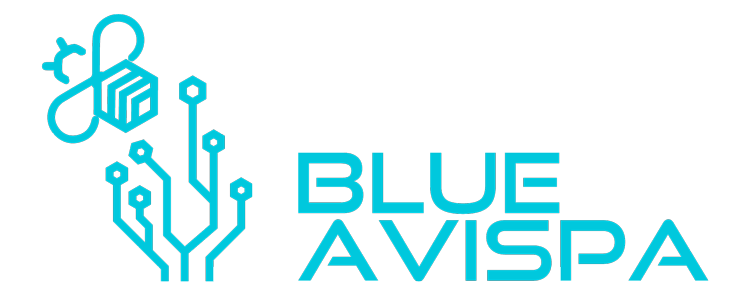New Site Launch – PA Shed Foundations

We launched PA Shed Foundations launched new Micro-Site which provides both fast speed and accessibility and search engine optimization capabilities.
Return on Investment (ROI) Calculations for a New Website
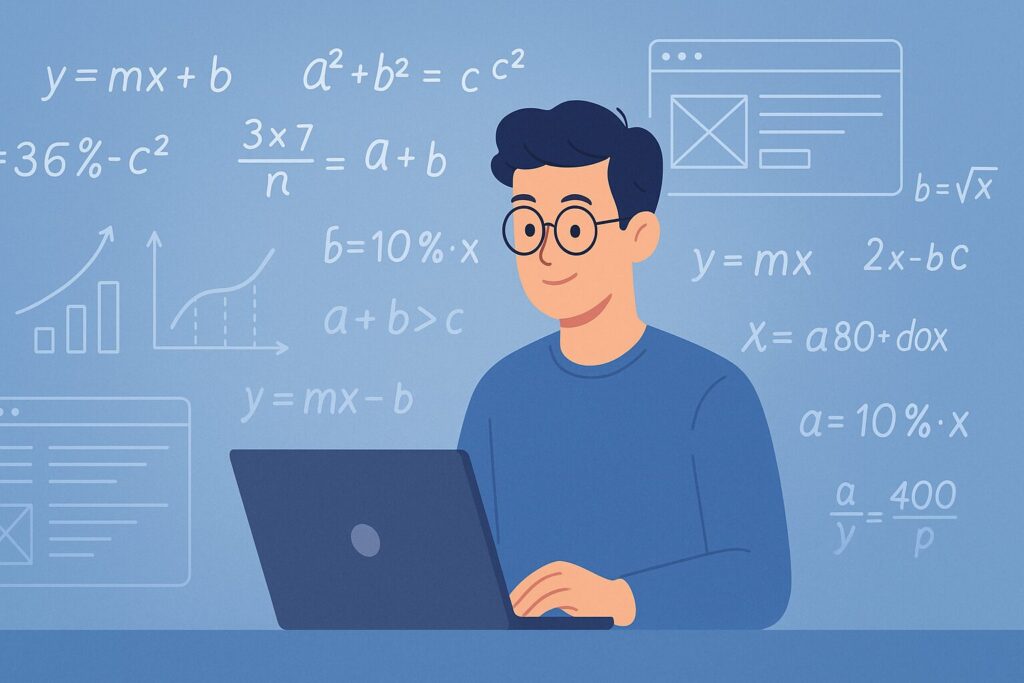
What is the return on investment(ROI) for a website? Is it worth it to redo your existing website? Here are some calculations based and analysis for some website remodels/redos.
MBF Solutions – Loading Dock Doors & More – New Site Launch

We made a multi-page, content-heavy website that displays MBF Solutions’ deep knowledge of industrial door and dock systems.
The Deadly Sins of Small Business 1 – Fruits

Things can look and sound great at a glance, but eventually you have to turn your ears off and study the results. “You’ll know a tree by its fruit” (Matthew 7:16).
How to Use Proximity-Based Social Apps to Promote Your Local Business (Without Spamming)

A practical guide to the local proximity apps/platforms most likely to help you boost visibility, earn trust, and drive foot traffic to you.
SEO Part 1: Identifying Your Audience and Creating Keywords

Your starting point should include a detailed definition of your target audience combined with their search behavior identification
A Comprehensive Series on SEO Success (Analyzed by Human and AI)

Organic website traffic – visitors who find your site through unpaid search results or content – is a cornerstone of long-term online success.
The AI (Not) Professional

Using ChatGPT for Website Development & Content Creation—Pros, Cons, and Where Human Expertise Still Wins
The Efficient Use of AI & Image Generation (Mainly Adobe)

How AI can help small business take on tasks too small to hire someone for and too large or numerous to do themselves. How AI can help you clean up your business.
Moving From Squarespace, Weebly or Wix to WordPress

We’re looking for a few business owners who are interested in migrating their website from platforms like Squarespace, Wix, or Weebly over to an optimized WordPress setup with Elementor.