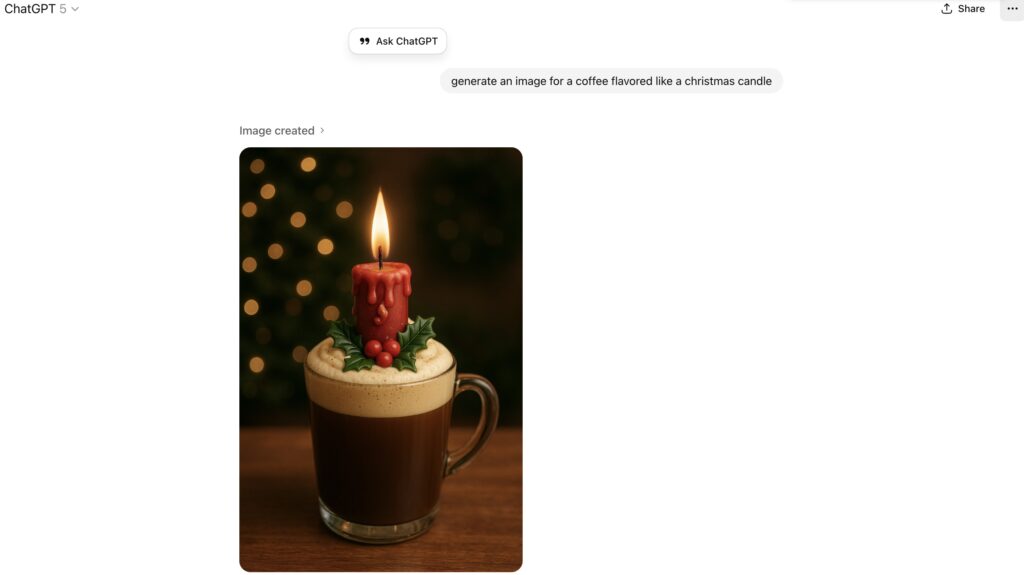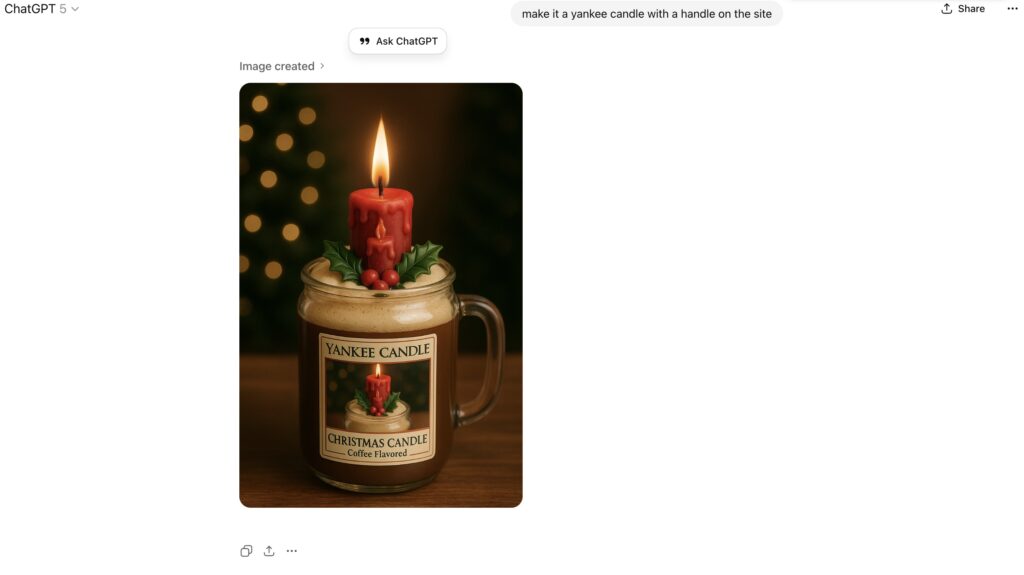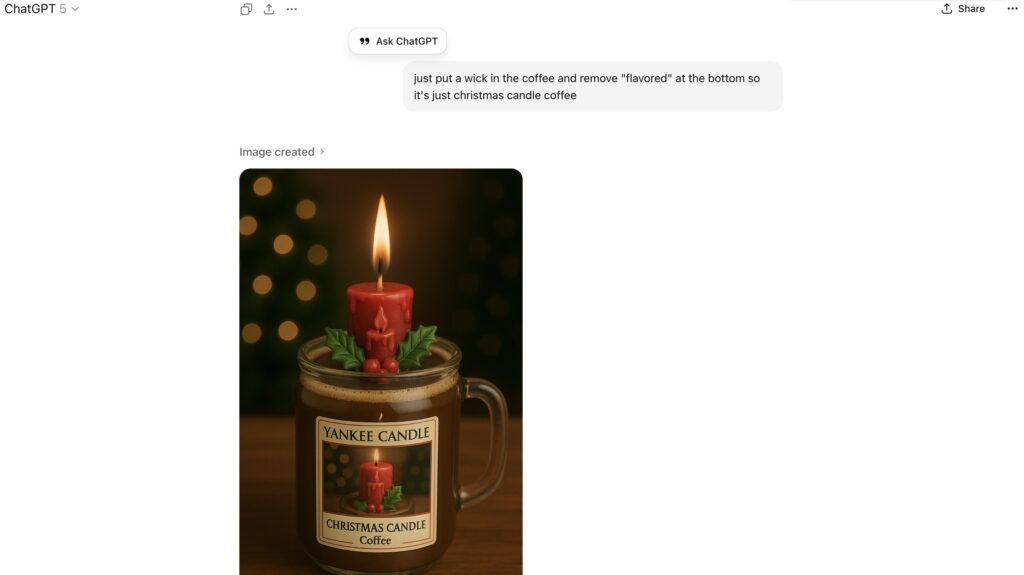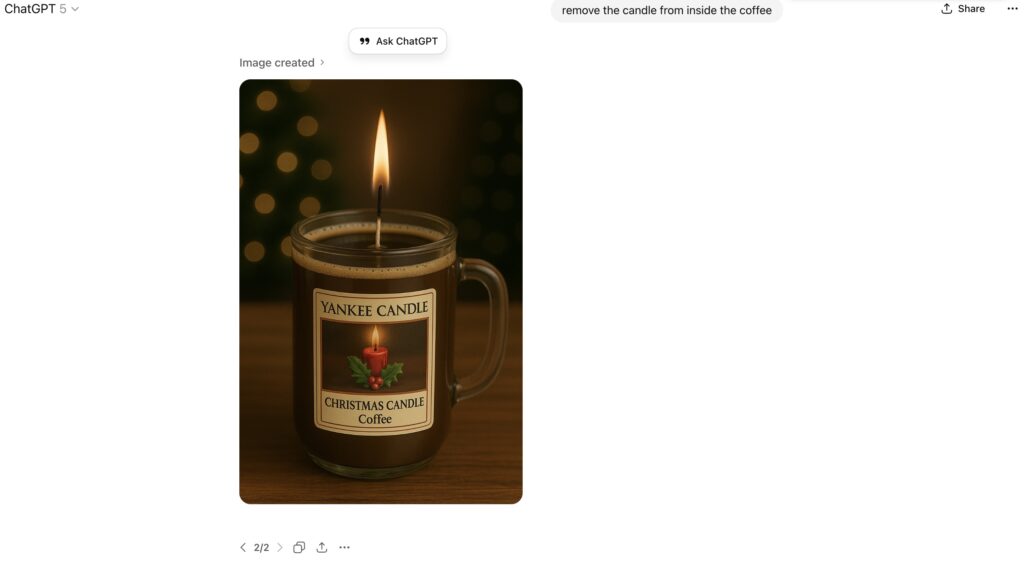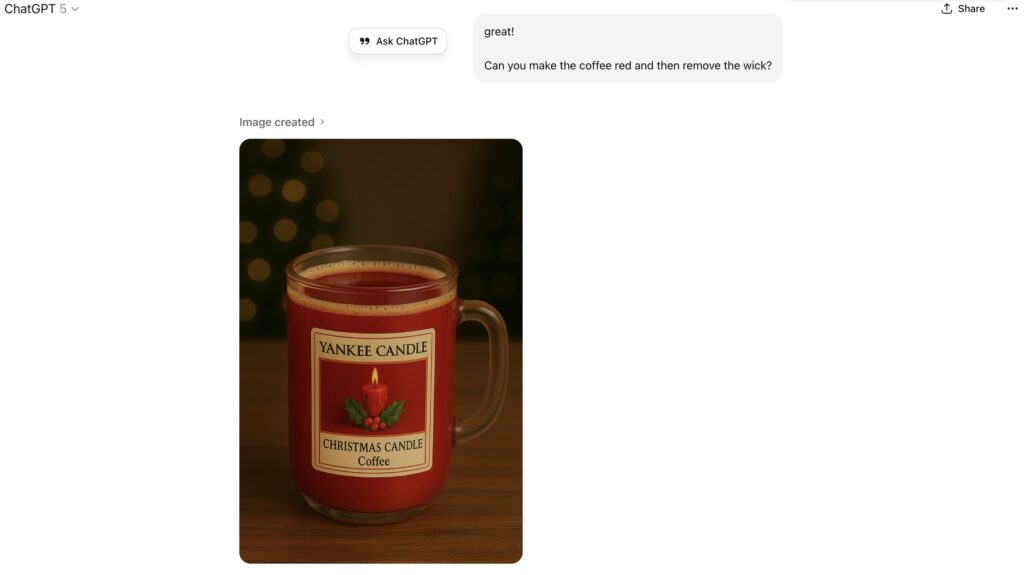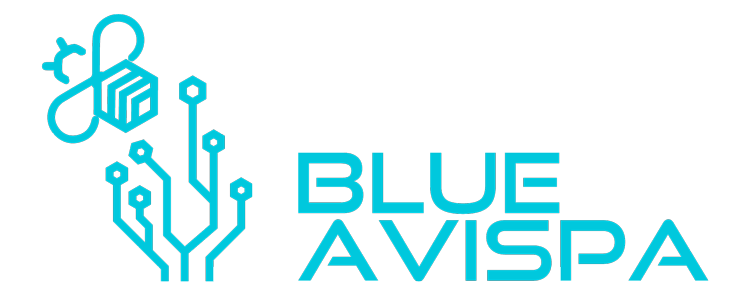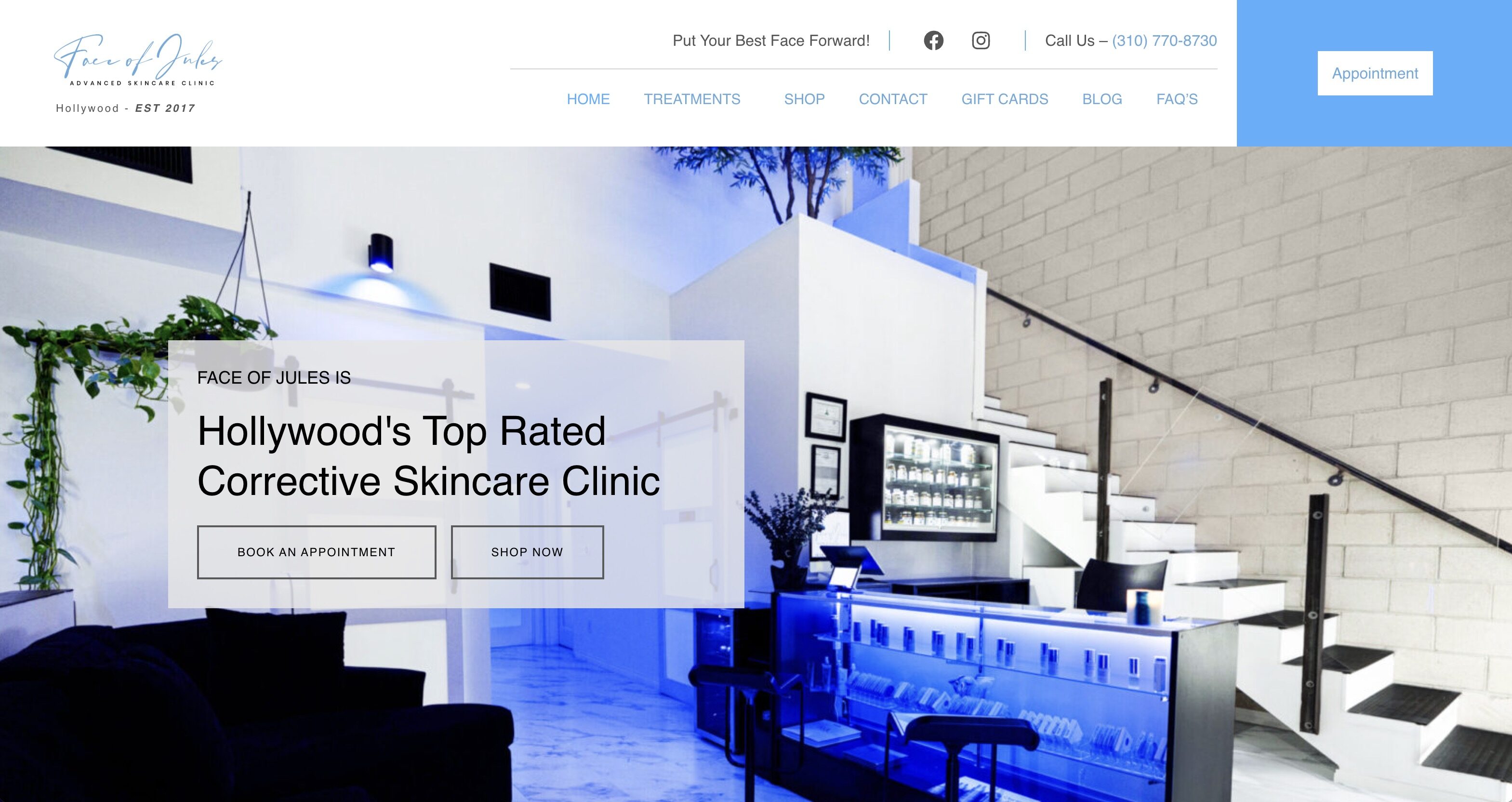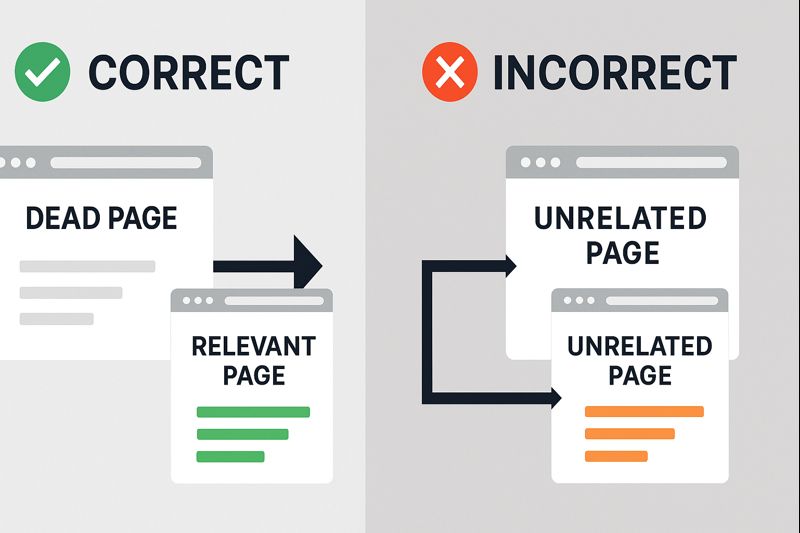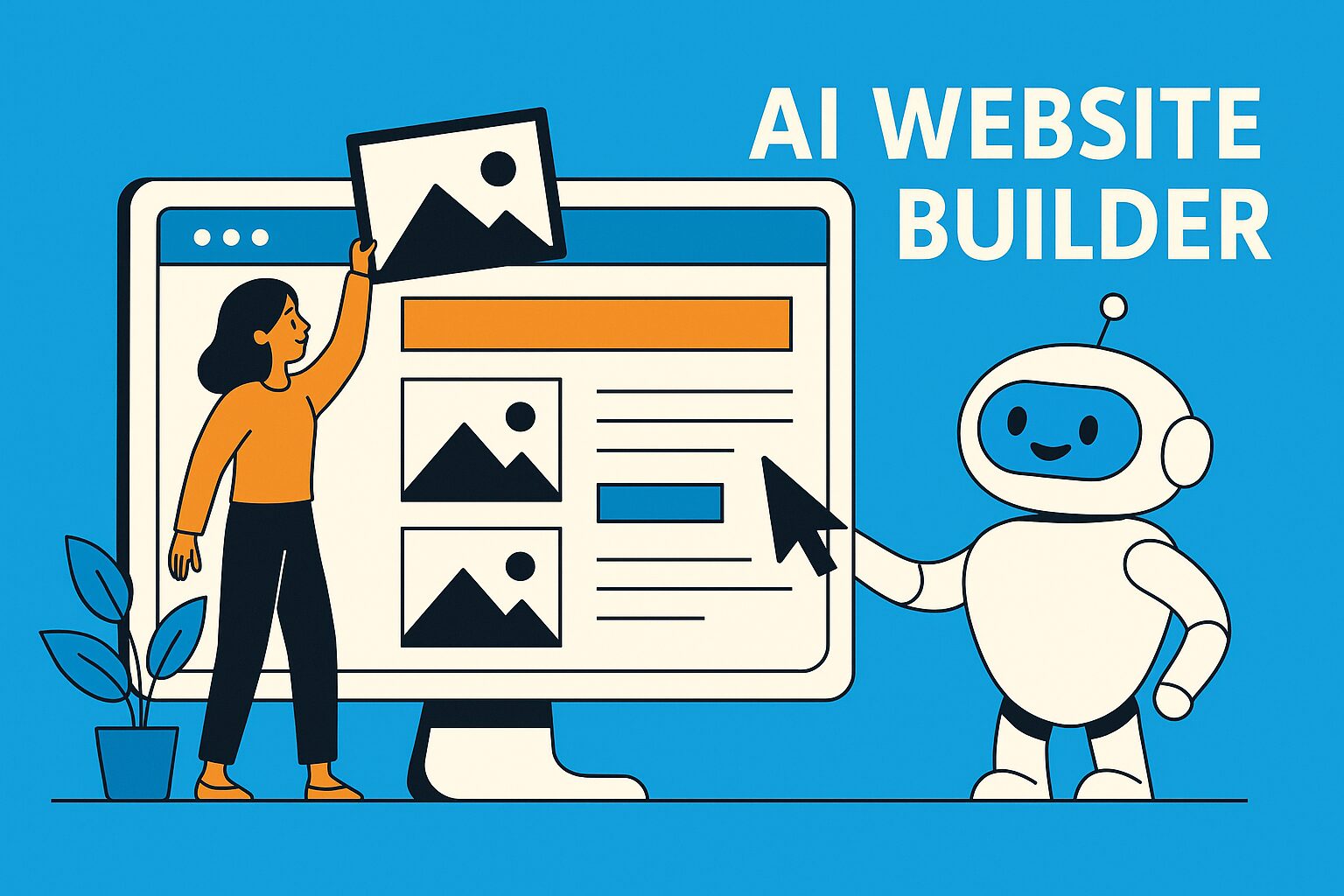ChatGPT Finally Gets Image Editing Right
I’ve been playing around with ChatGPT’s new image editing abilities, and honestly — I’m impressed.
Here’s the thing: in the past, if you asked ChatGPT (or other AI tools) to make a tweak to an image, it would basically throw out your request and start fresh. Want to remove a detail? Change the color? Update the label? Too bad — you’d end up with a brand new picture that looked nothing like the one you liked. Super frustrating.
This time, though, it felt completely different. I started with a fun idea: coffee that looks like a Christmas candle. From there, I asked for a bunch of edits:
- Add a Yankee Candle label + handle.
- Swap out some text.
- Remove the candle inside the mug.
- Change the coffee to red.
- Kill the wick on top.
And here’s the kicker: ChatGPT didn’t restart the image each time. It actually kept the same design and just layered the edits on top. Like working with a real graphic designer who listens and iterates instead of scrapping the whole draft.
Why This Is a Big Deal
Older versions of ChatGPT couldn’t handle this at all. You’d ask for “one small change” and it would spit out something totally different. Now, the continuity is there — it understands the context and applies edits step by step.
It honestly feels less like “AI prompt roulette” and more like Photoshop with a super smart assistant doing the work for you.
The Vibe Shift
For anyone in design, marketing, or just having fun with ideas, this changes the game. You can build an image the way you’d build code: test, tweak, iterate. No starting over. No losing the parts you liked.
I walked away thinking: finally. ChatGPT image editing has gone from “neat demo” to “actually usable.”
NOTE FOR SUCCESS
I did notice that if you gave it more than one command it wasn’t, for sure, going to do all I asked. So stick to one or two changes at a time.
Also note: Do not mix chai, with pumpkin spice & apple caramel creamer. It taste like drinking a Yankee Candle.